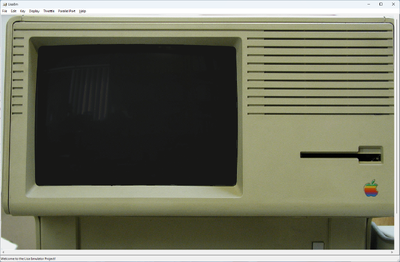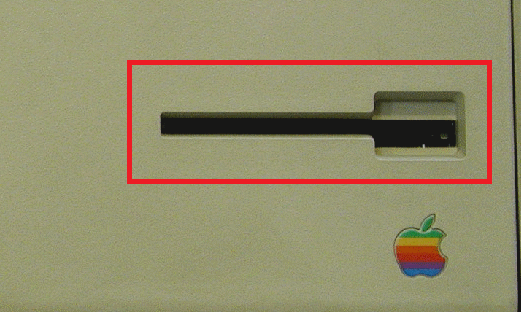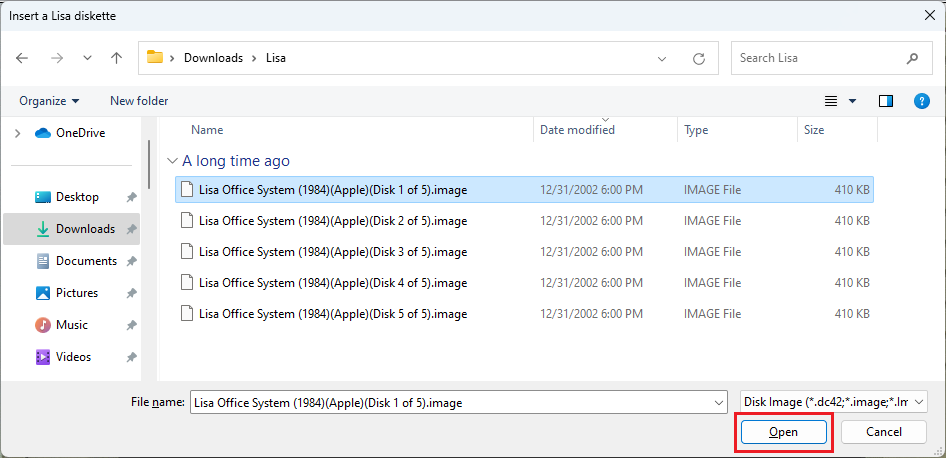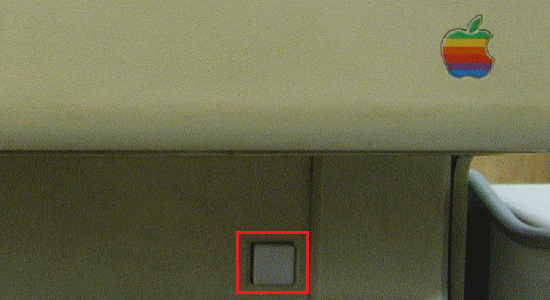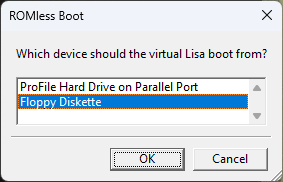CollabVM Server 1.x and How to emulate the Apple Lisa: Difference between pages
No edit summary |
No edit summary |
||
| Line 1: | Line 1: | ||
In this article we will be describing '''how to emulate the Apple Lisa''' from 1983. The [https://en.wikipedia.org/wiki/Apple_Lisa Lisa] was one of the first PCs to include a GUI and was extremely influential for Apple's history. For this tutorial, we'll be using '''LisaEM''', a free open-source emulator that emulates the original Apple Lisa. You can run the original Lisa Office System OS as well as every Mac OS version up to System 6 using MacWorks XL. |
|||
{{UnsupportedCVM}} |
|||
{{Critical|CollabVM Server 1.x has so many problems that we cannot even list them. It is recommended that you use the [[CollabVM Server 1.x (TypeScript)|TypeScript rewrite]] that has been started as of February 2023.}} |
|||
{{Infobox product |
|||
| name = '''CollabVM Server''' |
|||
| logo = [[File:Collabvmlogo.png|center]] |
|||
| developer = Cosmic Sans, Dartz, Geodude; other various contributors |
|||
| license = Apache License 2.0 |
|||
| archs = x86, x86-64, ARM32, ARM64 |
|||
| platforms = Windows, Linux, Android, BSD, MacOS, Haiku, GNU/Hurd, ReactOS |
|||
| release = '''First release:''' July 28, 2015 (1.1.0) |
|||
'''Final release:''' March 16, 2021 (1.2.11) |
|||
| successor = [[CollabVM Server 1.x (TypeScript)]] |
|||
}} |
|||
==Installation== |
|||
The '''CollabVM Server''' 1.2 (collab-vm-server), latest version 1.2.11, is the last version of the "classic" CollabVM Server before being [[CollabVM Server 1.x (TypeScript)|rewritten in TypeScript.]]. It is an open source server that powered [[CollabVM]] from 2015 to 2023 and most instances of CollabVM. It can be considered the "heart" of CollabVM. |
|||
===Pre-installation=== |
|||
Download the emulator from [Sunder https://lisa.sunder.net/downloads.html]. The latest version, as of this writing, is 1.2.7 Release Candidate 4. It comes with versions for modern Windows and macOS. |
|||
We will also want to download the OS itself. You can download the last version of the Lisa Office System from MEGA [https://mega.nz/file/dB9niAhL#psTMJAw8qCKgjlZlgnUQH6p3NUbEYJ3AxFX_PY8Qi0w here]. Extract the .rar somewhere on your system. |
|||
Currently, the server runs on Linux, BSD, and Windows-based operating systems. It is known to work on Debian, Ubuntu Server and Desktop, as well as the Red Hat (CentOS), openSUSE and Arch Linux line of Linux distributions. |
|||
Next we will start start the program. You should see something like this (photo downsized, click on it for a full screenshot): |
|||
Version 1.2.8 adds support for FreeBSD and Windows XP and up. It should also work on Android (using Termux), MacOS, Haiku, GNU/Hurd, and ReactOS. Version 1.2.9 reintroduced a cut feature (admin username colors), a crash vulnerability (Kit and lastmeasure) fix and improvements against automated attacks. Version 1.2.10 completely turns the CollabVM core back on its head with a whole slew of new admin abuse features, core bugfixes, improvements, et cetera. Version 1.2.11 replaces some core libraries, and maybe some bugfixes here and there. |
|||
[[File:LisaEM.png|400px]] |
|||
As of 2023, CollabVM Server 1.x is considered obsolete and is no longer supported. It has been replaced with [[CollabVM Server 1.x (TypeScript)]]. |
|||
What's cool is that you interact with the PC by clicking on either the floppy drive or the power button. For now, click on the floppy disk icon (highlighted) and locate the <code>Lisa Office System (1984)(Apple)(Disk 1 of 5).image</code> file. |
|||
==Sections== |
|||
* [[CollabVM Server 1.x/Getting Started|Getting Started with CollabVM Server 1.x]] |
|||
* [[CollabVM Server 1.x/Removed Features|Unused/Removed Features]] |
|||
* [[CollabVM Server 1.x/Admin Panel|Administrator Panel]] |
|||
* [[CollabVM Server 1.x/Ports|CollabVM Server Ports]] |
|||
** [[CollabVM Server 1.x/Windows Port|CollabVM Server Windows Port]] |
|||
** [[CollabVM Server 1.x/ARM port|CollabVM Server ARM Port]] |
|||
* [[CollabVM Server 1.x/Problems|Problems/Known Issues]] |
|||
[[File:LisaEM Floppy.png]] |
|||
==Downloads== |
|||
You can take a look at the collab-vm-server 1.x releases by clicking [https://github.com/computernewb/collab3/releases here]. |
|||
'''NOTE:''' It is not recommended to use these builds as they are often outdated, and for a couple reasons CVM1 builds tend to be unstable when used on computers other than the one they were built on. For this reason it is recommended that you compile it yourself. |
|||
[[File:LisaEM Floppy 2.png]] |
|||
=== [[CollabVM Server 1.x/Releases|Releases]] === |
|||
All of the releases are compiled as 64-bit unless specified otherwise. |
|||
You will see an animation play and the disk will be inserted. Click on the white power button below the main screen. |
|||
==== <u>CollabVM Server 3.0.x</u> ==== |
|||
{{Warn|CollabVM Server 3.0 is not production-ready. You are advised to use 1.2.11 instead.}} |
|||
# [https://github.com/computernewb/collab3/releases/download/v3.0.0-pre/collab-vm-server-linux-amd64 Latest (Actions)] |
|||
[[File:LisaEM Power.png]] |
|||
==== <b>CollabVM Server 1.2.11</b> ==== |
|||
# [https://github.com/computernewb/collab3/releases/download/1.2.11/collab-vm-server-alpine-amd64.tar.gz Alpine] |
|||
# [https://github.com/computernewb/collab3/releases/download/1.2.11/collab-vm-server-debian-amd64.tar.gz Debian] |
|||
# [https://github.com/computernewb/collab3/releases/download/1.2.11/collab-vm-server-netbsd-amd64.tar.gz NetBSD] |
|||
# [https://github.com/computernewb/collab3/releases/download/1.2.11/collab-vm-server-windows-amd64.zip Windows] |
|||
A window will come up asking you which device the Lisa should boot from. Select "Floppy Diskette" and hit OK. |
|||
{{Warn|Every version below is unsupported and should not be used for production.}}<br> |
|||
==== <s>CollabVM Server 1.2.10</s> ==== |
|||
# [https://github.com/computernewb/collab3/releases/download/1.2.10/collab-vm-server-linux-jpeg-amd64.zip Linux (JPEG)] |
|||
# [https://github.com/computernewb/collab3/releases/download/1.2.10/collab-vm-server-linux-png-amd64.zip Linux (PNG)] |
|||
# [https://github.com/computernewb/collab3/releases/download/1.2.10/collab-vm-server-win64-jpeg-amd64.7z Windows (JPEG)] |
|||
[[File:LisaEM Diskette.png]] |
|||
==== <s>CollabVM Server 1.2.9</s> ==== |
|||
# [https://github.com/computernewb/collab3/releases/download/1.2.9/collab-vm-server-1.2.9-jpeg-amd64-linux.tar.bz2 Linux] |
|||
==== <s>CollabVM Server 1.2.8</s> ==== |
|||
# [https://github.com/computernewb/collab3/releases/download/1.2.8/collab-vm-server-1.2.8-amd64-freebsd.tar.bz2 FreeBSD] |
|||
# [https://github.com/computernewb/collab3/releases/download/1.2.8/collab-vm-server-1.2.8-amd64-linux.tar.bz2 Linux] |
|||
# [https://github.com/computernewb/collab3/releases/download/1.2.8/collab-vm-server-1.2.8-i686-cygwin.tar.bz2 Cygwin (32bit)] |
|||
# [https://github.com/computernewb/collab3/releases/download/1.2.8/collab-vm-server-1.2.8-i686-windows.tar.bz2 Windows (32bit)] |
|||
==== <s>CollabVM Server 1.2.7 and lower</s> ==== |
|||
# [https://github.com/computernewb/collab3/releases/download/1.2.7/collab-vm-server-1.2.7-amd64-linux.tar.bz2 Linux] |
|||
# [https://github.com/computernewb/collab3/releases/download/1.2.7/collab-vm-server-1.2.7-armhf-linux.tar.bz2 Linux (ArmHF)] |
|||
# [https://github.com/computernewb/collab3/releases/download/1.2.7/collab-vm-server-1.2.7-i386-linux.tar.bz2 Linux (i386)] |
|||
<b>CollabVM Server 1.2.6</b> |
|||
# [https://github.com/computernewb/collab3/releases/download/1.2.6/collab-vm-server-1.2.6-ubuntu-trusty-amd64.tar.bz2 Ubuntu (Trusty)] |
|||
# [https://github.com/computernewb/collab3/releases/download/1.2.6/collab-vm-server-1.2.6-ubuntu-trusty-i386.tar.bz2 Ubuntu (32bit)] |
|||
<b>CollabVM Server 1.2.5</b> |
|||
# [https://github.com/computernewb/collab3/releases/download/1.2.5/collab-vm-server-1.2.5-ubuntu-amd64.gz Ubuntu] |
|||
# [https://github.com/computernewb/collab3/releases/download/1.2.5/collab-vm-server-1.2.5-ubuntu-i386.tar.gz Ubuntu (32bit)] |
|||
===Automated builds=== |
|||
Or alternatively, you can grab automatically built versions of CollabVM Server 1.x here: |
|||
*<s>[https://computernewb.com/jenkins/ Computernewb Jenkins interface]</s> (deprecated) |
|||
*[https://github.com/computernewb/collab3/actions Github Actions (Login to download)] |
|||
==Minimum Requirements== |
|||
*RAM: |
|||
**Linux: 128 MB of free RAM on the server (2 GB of free RAM for VMs) |
|||
**Windows: 32 MB of free RAM on the server (2 GB of free RAM for VMs) |
|||
*Processor: |
|||
**Any modern CPU of any architecture should work. AMD-V/VT-x is recommended (not required). |
|||
*Space: 40 MB for collab-vm-server (4 GB of free space for VMs) |
|||
*QEMU: |
|||
**QEMU 0.10 (Recommended: At least QEMU 5.0 or whatever's the latest version) |
|||
==Operating systems== |
|||
{{Message|It is recommended that you run the server on Linux.}} |
|||
===Linux=== |
|||
collab-vm-server 1.2.11 will run on any distribution, as long as it is running Linux kernel version 2.6 or above. If your distro version was released after 2006, you are absolutely running something beyond this version. |
|||
====Arch Linux==== |
|||
Use whatever's the latest version. |
|||
====CentOS==== |
|||
*Requires at least CentOS 2.1. CentOS 7 or above is required for any support. |
|||
====Debian==== |
|||
*Requires at least Debian 3.1. Debian 8 or above is required for support. |
|||
====Fedora==== |
|||
*Requires at least Fedora 2. Fedora 30 or above is required for support. |
|||
====Gentoo==== |
|||
*Use whatever's the latest version. |
|||
====Linux Mint==== |
|||
*Requires at least Linux Mint version 1. |
|||
====Slackware==== |
|||
*Requires Slackware 12.0 to run. 13.37 or above is required for full technical support. |
|||
====Ubuntu==== |
|||
*Runs on every Ubuntu version from 4.10 to 22.10. At least 14.04 is required for technical support. |
|||
===BSD=== |
|||
====FreeBSD==== |
|||
*Use FreeBSD 12 or above. |
|||
====NetBSD==== |
|||
*Use NetBSD 9.1 or 8.2. Older versions may have problems. 1.2.11 without any source code modifications will throw an error on QEMUController.cpp. |
|||
===Haiku=== |
|||
*collab-vm-server <1.2.11 runs on the latest nightly build of Haiku, but it is rather difficult to build and very unstable. Some libraries need to be compiled and linked manually. |
|||
===Solaris=== |
|||
====OpenIndiana/Oracle Solaris==== |
|||
*collab-vm-server <1.2.11 should be possible to compile and run on OpenIndiana and Oracle Solaris. I'm not sure what the oldest version that would work is so it's probably safe to use the latest version. |
|||
===Windows=== |
|||
{{Message|There will be no official binary for CollabVM Server 3.0 on Windows.}} |
|||
*Currently the oldest Windows version known to run CollabVM Server is [https://media.discordapp.net/attachments/758747469835534340/769260060463202374/nt4cvm.png Windows NT 4]. There is currently an [[CollabVM Server 1.x/Windows Port|experimental]] Windows port that requires Windows Vista SP2 and above, compiled from MSYS2. There also exists a Cygwin package which will run on Windows XP SP2, but the versions for XP require the IPv6 stack to be installed. Windows 7 or 10 is recommended. |
|||
*collab-vm-server can be compiled and run on MSYS2, which is what the current experimental Windows port is compiled with. This requires Windows Vista SP2 or above. |
|||
*collab-vm-server can be compiled and run on Visual Studio 2017, which requires Windows XP SP2 or above and the Visual Studio 2010 and Visual Studio 2015 runtimes installed. |
|||
*collab-vm-server can be compiled and run on Cygwin, which requires Windows Vista SP2 or above, although its also possible to compile it on older versions, the oldest of which runs on Windows NT 4.0 SP6. The public Cygwin build needs Windows XP SP2 or higher. |
|||
*collab-vm-server can also run on the Windows Subsystem for Linux, which is included in Windows 10, Windows Server 2016, and Windows Server 2019. |
|||
===ReactOS/Wine=== |
|||
*ReactOS: Use the Cygwin collab-vm-server package. Use 0.4.13 or the latest debug build for the best results. |
|||
*Wine: Not sure what the minimum version is but it will at least run on the Wine provided in Ubuntu 18.04. |
|||
===MacOS=== |
|||
*collab-vm-server builds on MacOS. Minimum version unknown |
|||
[[Category:Documentation]] |
|||
== See also == |
|||
* [[CollabVM]] |
|||
* [[CollabVM_Agent|CollabVM Agent]] |
|||
* [[CollabVM_Instance|CollabVM Instances]] |
|||
* [[CollabVM_Server_1.x#Sections|Sub-sections]] |
|||
Revision as of 01:30, 4 April 2023
In this article we will be describing how to emulate the Apple Lisa from 1983. The Lisa was one of the first PCs to include a GUI and was extremely influential for Apple's history. For this tutorial, we'll be using LisaEM, a free open-source emulator that emulates the original Apple Lisa. You can run the original Lisa Office System OS as well as every Mac OS version up to System 6 using MacWorks XL.
Installation
Pre-installation
Download the emulator from [Sunder https://lisa.sunder.net/downloads.html]. The latest version, as of this writing, is 1.2.7 Release Candidate 4. It comes with versions for modern Windows and macOS.
We will also want to download the OS itself. You can download the last version of the Lisa Office System from MEGA here. Extract the .rar somewhere on your system.
Next we will start start the program. You should see something like this (photo downsized, click on it for a full screenshot):
What's cool is that you interact with the PC by clicking on either the floppy drive or the power button. For now, click on the floppy disk icon (highlighted) and locate the Lisa Office System (1984)(Apple)(Disk 1 of 5).image file.
You will see an animation play and the disk will be inserted. Click on the white power button below the main screen.
A window will come up asking you which device the Lisa should boot from. Select "Floppy Diskette" and hit OK.