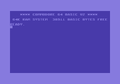CollabVM Advent Calendar: Difference between revisions
Undefishin (talk | contribs) No edit summary |
Undefishin (talk | contribs) No edit summary |
||
| Line 176: | Line 176: | ||
|- |
|- |
||
| 2 || Windows 7 Underground 2012 |
| 2 || Windows 7 Underground 2012 |
||
|| Today's operating system is one that draws inspiration from the most popular racing game franchise of the mid 90's to late 00's, Windows 7 Underground 2012. The name is actually a misnomer, as the default wallpaper is derived from art of Nikki from Need For Speed: Carbon. Multiple themes unrelated to Need for Speed are also installed, as well as the original themes that came with Windows 7. The modifications itself are less function, more flare, similar to how teenagers inherit their granddad's 1987 FC RX-7 and ruin it with a new paintjob that makes even the hottest pink seem tolerable.<br><br>Though, at least it has something to it, with pre-packed K-L MCP (with MPC), WinRAR and 7-ZIP, Flash Player 11, CCleaner, ImgBurn, Mozilla Firefox 16, and Notepad++. It also has .NET Framework 4 pre-installed, so most applications that depend on it will run. Most of the "non-free" applications are also cracked, such as the "Any DVD Shrink" backup application, the Everest PC diagnostics software, IDM, UltraISO, and Xillsoft Video Converter.<br><br>The desktop context menu is as unusable as Richie Rich's daughter's Mercedes-Benz, having been filled to the brim with entries that don't seem to make sense or otherwise redirect to normally available Control Panel applets. It's as if they needed to fluff this build with more pizzazz that didn't need to be..<br><br>More information on today's advent operating system can be read [here](link) and the direct link to the installation media can be found [here](link 2. |
|| Today's operating system is one that draws inspiration from the most popular racing game franchise of the mid 90's to late 00's, Windows 7 Underground 2012. The name is actually a misnomer, as the default wallpaper is derived from art of Nikki from Need For Speed: Carbon. Multiple themes unrelated to Need for Speed are also installed, as well as the original themes that came with Windows 7. The modifications itself are less function, more flare, similar to how teenagers inherit their granddad's 1987 FC RX-7 and ruin it with a new paintjob that makes even the hottest pink seem tolerable.<br><br>Though, at least it has something to it, with pre-packed K-L MCP (with MPC), WinRAR and 7-ZIP, Flash Player 11, CCleaner, ImgBurn, Mozilla Firefox 16, and Notepad++. It also has .NET Framework 4 pre-installed, so most applications that depend on it will run. Most of the "non-free" applications are also cracked, such as the "Any DVD Shrink" backup application, the Everest PC diagnostics software, IDM, UltraISO, and Xillsoft Video Converter.<br><br>The desktop context menu is as unusable as Richie Rich's daughter's Mercedes-Benz, having been filled to the brim with entries that don't seem to make sense or otherwise redirect to normally available Control Panel applets. It's as if they needed to fluff this build with more pizzazz that didn't need to be..<br><br>More information on today's advent operating system can be read [here](link) and the direct link to the installation media can be found [here](link 2). |
||
|| https://crustywindo.ws/Windows_7_Underground_2012<br>https://crustywindo.ws/collection/Windows%207/WIN7_UNDERGROUND_X86.iso |
|| https://crustywindo.ws/Windows_7_Underground_2012<br>https://crustywindo.ws/collection/Windows%207/WIN7_UNDERGROUND_X86.iso |
||
|- |
|- |
||
Revision as of 10:45, 24 December 2023
The CollabVM Advent Calendar is an advent calendar which exists as a designated channel in the CollabVM Discord, which is held every December (not always, however). The advent calendar has been held yearly since 2018, and ongoing. Originally, up until 2021's advent calendar, a new OS (usually an obscure, and interesting one) would get posted every day until the 24th of December.
Now it's a Crusty Windows bootleg ever since it launched in late 2021. In fact, the very last entry of the 2021 Advent Calendar was a Crusty Windows bootleg, by the name of Windows 7 Christmas Edition 2015 created by The Rain, which released to TeamOS.
Usually, a picture of the OS in question would be attached, along with links to download the OS if necessary. In the case of future advent calendars since 2021, it would be links to the bootleg in the Crusty Windows collection and its Crusty Windows Wiki article.
All Advent Calendars from 2018 to now
2018
2021
All of the Advent Calendar entries for this year have pictures linked already. You can find them in the Gallery for this year, among other years.
| Day | OS | Description | Links |
|---|---|---|---|
| 1 | MINIX | Welcome everyone to the CollabVM Advent Calendar™️. Here, we will post a new OS every day right up to December 24th. Today's operating system is one most people here probably know already, which is Minix. This OS is a Unix-like microkernel which has a goal of being an extremely stable and self-healing system and its designed to be used with very little human intervention. It was first released in 1987. What you might not know, however, is that this is actually the most installed and widely used operating system in the history of computing - having more installations than Linux, Mac OS, and yes, even Windows. That's because it is built into Intel Management Engine, which comes with all new Intel processors. Try it here: [link] |
http://download.minix3.org/iso/snapshot/minix_R3.4.0rc6-d5e4fc0.iso.bz2 |
| 2 | PC-MOS/386 | Today's operating system is PC-MOS/386. Quite a technical mouthful. This OS is a multi-user multitasking DOS clone released in 1987 and can run many MS-DOS applications. It also allows you to connect to it via terminal if you care about that sort of thing. In 2017, the source code for this OS was released, with a patch that corrected the 'year 2012' problem which stops files made after August 1, 2012 from working. Grab it here: [link] Source code: [link 2] |
https://winworldpc.com/download/40e28099-2fc3-ac18-c39a-11c3a4e284a2 https://github.com/roelandjansen/pcmos386v501 |
| 3 | EggOS | Today's operating system is EggOS. yes yes, prepare your spam. This OS is basically a demonstration for using Go as a basis for a unikernel. The entire kernel is one giant Go application running on ring0, and there's no processes or anything like that, though there is a javascript interpreter built in. It also has a few programs, networking, and even an NES emulator! It's pretty fun to toy around with so I recommend giving it a Go (eggs dee!) Download it here: [link] |
https://github.com/icexin/eggos/releases/tag/v0.4.1 |
| 4 | Windows 2000 NES | Today's operating system is something you probably won't expect - You've probably used Windows 2000 before, right? Well, have you ever used it on your NES? Yes, that's right. Today's OS is "Windows 2000" for the NES. It's actually a pretty functional OS for your NES and includes a couple of interesting things such as a working Solitaire game, a working calculator, and even a music board. A ROM is attached below. [attachment] [SEPERATE MESSAGE] ...but wait, there's more! There's another NES OS called "Educational Computer 2000" which mostly resembles Windows 3.1 and has a ton of bootleggy games built into it. If your emulator supports it (Nestopia has support if yours doesn't), it can even use a keyboard controller to type stuff in. This OS has the same programs as the Windows 2000 OS, on top of a text editor, a weird word game, and even a Dance Dance Revolution clone. Yes, you heard that right, with this you can play DDR on your NES! What could possibly be better?? [attachment 2] |
SuborWin_2000_R.nes Education_Computer_2000_48-in-1_Unlf1.nes [2] |
| 5 | ELKS | Today's operating system is the Embeddable Linux Kernel, or "ELKS" as it is commonly known as. You probably used Linux before, but how about Linux on your 8086? Yes, that's right; this OS is a port of Linux to 16-bit! Considering Linux was originally intended from the ground up to run on the 386, this port is extremely impressive, and its honestly one of the most interesting OSes I've ever seen. I highly reocmmend checking it out because its really neat. It also comes with a script to boot it right in QEMU on the Github page. Download it here: [link] |
https://github.com/jbruchon/elks/releases/download/v0.4.0/fd1440.bin.zip |
| 6 | Ventoy | Today's operating system isn't really an OS, but rather an extremely useful utility called Ventoy. It allows you to boot pretty much any ISO right off of your USB drive. That includes Windows, Linux, ChromeOS, etc etc. Pretty much everything is supported. Its saved me quite a bit of time and I think most people here will find it very useful. Download it here: [link] |
https://www.ventoy.net/en/download.html |
| 7 | Commodore 64 | Today's operating system is the Commodore 64... On your x86 PC! Yes, this OS is literally just a Commodore 64 emulator that boots right up just like the real thing. If you have a very specific setup (an IDE ATA drive formatted as FAT32), it can also read and write to drive 8. It's pretty cool to mess around with in a VM but if you're real crazy you can try booting it on your main PC and seeing what happens. Download it here: [link] |
https://github.com/xlar54/OS64/raw/master/os64boot.iso |
| 8 | MichalOS | Today's operating system is MichalOS. MichalOS is a fork of MikeOS which adds a lot of really interesting and very unique features, including a password system, a bunch of games, a few programs, and even Mac OS 9-esque menu browser, complete with a desktop wallpaper and screensaver. It's honestly very cool and with a system requirement of 80kb of RAM and a 386 or higher, you're definitely able to run this bad boy anywhere. The ISO will be attached below. [attachment] | https://cdn.discordapp.com/attachments/915471659081805855/918274492155977738/michalos.iso |
| 9 | CollapseOS | Today's operating system is Collapse OS. Collapse OS is a really weird OS that has all your standard tools; a text editor, a BASIC interpreter, etc. What makes it weird? Its purpose, which is to be ran by scavengers after The End™️, of course! This OS is designed to run on improvised hardware built from junk parts found in the wild, presumably after civilizational collapse. As weird and Fallout-y as that sounds, its actually a really neat project, and hey, who knows, we might not be laughing once we're all using this OS in our post-apocalyptical world. Download it here (you'll have to build it yourself unfortunately): [link] |
http://collapseos.org/download.html |
| 10 | Shrine OS | Today's operating system is Shrine OS! Are you a degenerate sinner who worships Satan and wants to go against God's personally chosen operating system? Seek a therapist, or try out Shrine OS, a fork of TempleOS (which I'm sure needs no introduction) that adds several features not found in the original, such as a TCP/IP stack, a custom "Lambda" shell which functions like a classic Unix shell, and even a package manager. It also comes with an interesting clone of wget among a couple other things. It's pretty cool and I recommend trying it out. Download it here: [link] |
https://github.com/minexew/Shrine/releases/download/v5.05.1/Shrine-v5051.iso |
| 11 | TRON | Today's operating system is TRON, or "The Real-Time Operating system Nucleus" (good acronym). This OS is a Japanese real-time OS that's designed mainly for embedded systems. Though it's virtually unheard of, this OS is similar to MINIX as once being one of the most widely used and installed operating systems, due to its presence on many mobile phones, appliances, and even a few cars, though its been widely phased out. This OS is mostly known by computer historians as it was the subject of intense lobbying by Microsoft, who even managed to get it essentially banned in the US via the Omnibus Foreign Trade and Competitiveness Act. There were a few variants of TRON. Specifically, this version I'll link is a BTRON (Business TRON) distro called Choukanji 5, which was the only one I could find as its extremely hard to find a copy. The download is here: [link] The OS is in Japanese, but there is an English patch floating around. A guide to install this OS in VMware is found here: [link 2] Again the documentation is in Japanese, you'll need to translate it if you can't read it. And an English Language Kit can be downloaded from here: [link 3] |
https://mega.nz/folder/SI93mQKS#maGTZfIwe3zMxVfp16TiJw http://www.chokanji.com/ckv/supportdata/mac/main.html http://www.chokanji.com/download/ |
| 12 | 9front | Today's operating system is 9front, which is probably more obscure than yesterday's OS. This OS is a fork of the Plan9 operating system, which if you don't know is a pretty legendary research operating system that's meant to be simple and easy to use (for a Unix system). 9front adds a few new features, mainly Wi-Fi support and drivers, USB support, and a built-in emulator. The entire OS website is basically one giant shitpost and they have a directory filled with bizarre images. What's not to love? Plus, their mascot is an ice fairy. How could you possibly hate that? Download it here: [link] And for those who are curious, their image directory is here: [link 2] |
http://9front.org/iso/9front-8593.acc504c319a4b4188479cfa602e40cb6851c0528.amd64.iso.gz http://9front.org/img/ |
| 13 | Visopsys | Today's operating system is Visopsys, a self-described "alternative" OS for the x86 hardware. The OS has been in development since 1997 and features the usual suspects such as a text editor, a calendar, a few games, and also includes an image editor, an xterm-like terminal emulator, and a few other interesting things. It's not as tweaked or expansive as some of the previous OSes listed on here, but its still cool to play around in. Download it here: [link] |
https://visopsys.org/files/visopsys/visopsys-0.91-x86-iso.zip |
| 14 | Contiki | Today's operating system is Contiki. Contiki is an absolutely insane OS designed mainly for embedded systems, and includes support for a ridiculous amount of different systems. Want to run a web server on your Apple ][? How about browsing the internet from your Commodore VIC-20? Or maybe sending an email to your grandma through your Atari Jaguar? It's all possible with Contiki. This thing literally runs on everything you can think of (including x86!) and it's honestly insane just how many different systems this thing has been ported to. No ISO download unfortunately, but there is a guide in how to run it in Docker here: [link] |
https://github.com/contiki-ng/contiki-ng/wiki/Docker |
| 15 | MenuetOS | Today's operating system is MenuetOS. I know most people here probably know this one, but hey, it's still pretty neat. It is a 64-bit (technically also 32-bit but that's basically vaporware) operating system with several features such as USB 2.0 support, internet, and lots of applications. And if you don't choose the floppy version, a ton of different games! Download it here: [link] |
http://www.menuetos.be/download.php?CurrentMenuetOS |
| 16 | Oberon | Today's operating system is Oberon. Oberon is a single-user, multitasking OS which is written in its namesake, the Oberon programming language. This OS is really a lot more interesting for its technical aspect rather than its appearance, as its one of the few examples of a top-to-bottom design of a full OS, among a few other things. The Oberon language is also pretty fun to play with (honestly, I'd say its a far better alternative to C than Rust is) and the OS itself has a couple of neat utilities and features a full tiling window manager. No ISO download, but I do have a QEMU compatible hard disk image you can use here: [link] |
https://computernewb.com/oberon.img |
| 17 | Syllable Desktop | Today's operating system is Syllable Desktop! Syllable is an open source OS designed to run mainly on older hardware, but it does run very decently on modern machines. The OS has your usual tools; a web browser named "Webster" based on Webkit, an email client, a media player, and even an IDE. It also has GCC and make, so you could try porting some stuff over if you want. The OS hasn't received updates for a while, but its still pretty neat to see. Download it here: [link] |
https://sourceforge.net/projects/archiveos/files/s/syllable/SyllableDesktop-0.6.7-1.i586.iso.7z/download |
| 18 | GreenteaOS | Today's operating system is GreenteaOS. Greentea is a fork of ReactOS that aims to be fully compatible and very similar in appearance to the more modern Windows 8/10 operating systems, as opposed to Windows XP/Server 2003. This OS has a lot of weird drama surrounding it, so what's better than a weird fork of React OS that causes big divisions in the OSDev community? Regardless, it's still pretty neat to check out, and if you like ReactOS you'll probably like this one too. You can download an older ISO here (unfortunately I wasn't able to find a new one because the artifacts expired): [link] |
https://archive.org/download/GreenteaOS/GreenteaOS-0.5.1-C3EBBC36.iso |
| 19 | PureDarwin | Today's operating system is PureDarwin. Ever wanted to use MacOS, but without all the fluff and eye candy? Then PureDarwin is for you! This OS is basically a fork of Darwin that aims to make it more usable as a standalone system, as well as making it more easily usable on servers. It's capable of running a web server, ssh, and even xfce and other common unix tools. It's surprisingly pretty usable and its fun to play around in. If you're interested in MacOS or Apple stuff, I definitely recommend checking it out. Grab it here: [link] |
https://www.pd-devs.org/Beta/pd_17_4.vmdk.xz |
| 20 | Linux | Today's operating system is Linux... on your Nintendo 64™️! Yes, that's right. This is a port of the Linux Kernel that can run natively on your N64. Before you ask, no, you can't run an N64 emulator on this. There's also no internet, but you do get a nice virtual keyboard along with a few standard Unix tools. You'll need a real N64 with an Everdrive to run this - it doesn't work on an emulator. Download it here: [link] |
https://github.com/clbr/n64bootloader/releases/tag/v1.0 |
| 21 | KnightOS | Today's operating system is KnightOS! Ever wanted to bring your computer to your 2000s Texas Instruments calculator?! Now you can! This OS includes many common utilities found on most operating systems, such as a text editor, a file manager, and even a terminal, plus a couple games to boot. It's pretty cool to check out, and does work in wabbitemu if you don't have a TI laying around. Download it here: [link] |
https://knightos.org/download/ |
| 22 | SkyOS | Today's operating system is SkyOS! SkyOS is a very interesting OS that was originally created as an experiment in OS design. It's intended to be an easy-to-use desktop OS for an average computer user and features many of your common applications, but most interesting of all is that it actually features full working ports of Firefox, Nvu, GIMP, and AbiWord. The OS has been abandoned for many years now and unfortunately hasn't received any updates since August 2008, but it's still really cool to check out and explore. Download Build 6947 here: [link] User: `public` Serial key: `4Q7W5-HTRRW-6WYHW-45KW7-XQLXL` |
https://drive.google.com/file/d/1iEIJl-KlXdDmnkXuMkE9sUFne7JVNWyy/view |
| 23 | AROS | Today's operating system is AROS Research Operating System (yes, thats actually its name). Basically, AROS is an AmigaOS-like system that tries to be binary compatible with AmigaOS at the API level, so you could consider it the ReactOS of Amiga. The OS features your standard common utilities like a text editor, a web browser (literally called "AWeb") and a text editor, and a lot of software has been ported such as DOSBox and other useful tools. Don't have an Amiga PC? No problem! This OS runs fine on 32-bit and 64-bit Intel/AMD systems. Plus, their mascot is a sexy, skimpy cat. Super exotic!! Download it here: [link] AROS has a few "distros" similar to Linux. I recommend Icaros, but AspireOS should be fine as well. |
https://aros.sourceforge.io/download.php#distributions |
| 24 | Windows 7 Christmas Edition 2015 | We present today's final and best operating system. We've saved the absolute best for last, so get ready... Drumroll please.... 🥁 Windows 7 Christmas Edition!! This specially tweaked totally official version of Windows 7 has an incredible custom explorer theme, dozens of pre-installed and useful programs, and even a Macintosh style dock bar on the top which allows easy and convenient access to all your favorite and most-used programs. Best of all, it's free™️! Download it here: [link] Note that the ISO is about 7 GB in size, so, if you're going to install this from a DVD onto a physical machine you'll need to make sure its dual-layered. |
https://computernewb.com/~lily/ISOs/crustywindows/Windows%207/Christmas%202015.iso |
2022
| Day | OS | Description | Link |
|---|---|---|---|
| todo | todo | todo | todo |
2023
| Day | OS | Description | Link |
|---|---|---|---|
| 1 | Windows 7 Infinium Edition | Welcome back everybody to the 2023 CollabVM Advent Calendar! You know the drill, we'll post a new OS every day all the way to December 24th. Our first OS is Windows 7 Infinium Edition. Do you wish that windows was more bloated? Are you tired of having to manually download bloatware that you don't need and will never use? At a staggering 7 GB (3 GB larger than the base Windows 7 iso), Windows 7 Infinium has you covered. With more themes than you could ever ask for (I of course mean that literally, as you will never find any use for the insane amount of themes this OS comes with), and a plethora of installed software most of which you will never need to use, you can rest comfortably knowing that your computer has more bloatware than even a new HP laptop, or your uncle's desktop that he calls you over every few months to clean up his latest malware infection (he SWEARS he wasn't trying to download porn again...) If you somehow weren't already convinced, the OS comes with 257 (yes, you read that correctly) wallpapers to choose from. What are you waiting for? Waste your disk space today by downloading now Read more about it: [link] Download it here: [link 2] |
https://crustywindo.ws/Windows_7_Infinium_Edition https://crustywindo.ws/collection/Windows%207/infinium%202015%20v.5.iso |
| 2 | Windows 7 Underground 2012 | Today's operating system is one that draws inspiration from the most popular racing game franchise of the mid 90's to late 00's, Windows 7 Underground 2012. The name is actually a misnomer, as the default wallpaper is derived from art of Nikki from Need For Speed: Carbon. Multiple themes unrelated to Need for Speed are also installed, as well as the original themes that came with Windows 7. The modifications itself are less function, more flare, similar to how teenagers inherit their granddad's 1987 FC RX-7 and ruin it with a new paintjob that makes even the hottest pink seem tolerable. Though, at least it has something to it, with pre-packed K-L MCP (with MPC), WinRAR and 7-ZIP, Flash Player 11, CCleaner, ImgBurn, Mozilla Firefox 16, and Notepad++. It also has .NET Framework 4 pre-installed, so most applications that depend on it will run. Most of the "non-free" applications are also cracked, such as the "Any DVD Shrink" backup application, the Everest PC diagnostics software, IDM, UltraISO, and Xillsoft Video Converter. The desktop context menu is as unusable as Richie Rich's daughter's Mercedes-Benz, having been filled to the brim with entries that don't seem to make sense or otherwise redirect to normally available Control Panel applets. It's as if they needed to fluff this build with more pizzazz that didn't need to be.. More information on today's advent operating system can be read [here](link) and the direct link to the installation media can be found [here](link 2). |
https://crustywindo.ws/Windows_7_Underground_2012 https://crustywindo.ws/collection/Windows%207/WIN7_UNDERGROUND_X86.iso |
| 3 | Windows 8.1 Fortnite Edition | Today's operating system is none other than Windows 8.1 Fortnite Edition! Now that Fortnite is in session and hip with the current generation, it's time for us to cash in on the trend and promote this bam-blastin, bussin', lit asf operating system! Conveniently, it comes with a downloader for Fortnite and even comes packed with a Discord token stealer, so you don't even have to waste time finding one yourself! With that much time saved, maybe you'll pwn enough noobs to raise your ranks in Fortnite from 3 to 1! What are you waiting for?! Download it! NOW! NOW, DAMN IT!!!!!!!! Read more about it: [link] Download it here: [link 2] |
https://crustywindo.ws/Windows_8.1_Fortnite_Edition https://crustywindo.ws/collection/Windows%208.1/Windows%208.1%20Fortnite%20Edition%20v1.iso |
| 4 | YLMF OS 1.0 | Today's OS is YLMF OS 1.0! Do you want to use Windows XP, but you also don't want to sell all your data to Billy G? YLMF OS 1.0 has you covered. Built on the secure and reliable foundation of Ubuntu 9.10, YLMF OS features an almost identical interface to Windows XP. And, the 13 year old servers aren't even online anymore, guaranteeing not one bit of your data is sent out. With programs like Firefox 3.5.7 and WebDownloader 2.5.7.1, this is the only Linux distribution you'll need for everything you need, whether thats work, browsing or gaming. Check it out: [link] Download here: [link 2] |
https://crustywindo.ws/YLMF_OS_1.0 https://crustywindo.ws/collection/Linux/YlmF_OS_EN_v1.0.iso |
| 5 | Windows XP Ubuntu Style 2011 | Today's OS is Windows XP Ubuntu Style 2011! Do you want to use Ubuntu, but without learning how to use a whole other operating system? Well, Ubuntu is pretty easy to get ahold of and use, but if you really want to, try out this Ubuntu themed version of Windows XP. Featuring only the most up-to-date software, like Firefox 3.6.13 and WinRAR 3.93, you'll be guaranteed that the security in this OS is rock solid, making sure there will be no RCEs, viruses or ransomware even touching your machine. And, we can't forget that this OS includes the award-winning Font Vietnam, a beautiful font for all your needs. And, Firefox isn't a snap, if that's your thing. The UI in this version is nearly identical to that in Ubuntu, making sure it'll fool your friends into thinking you actually use Ubuntu! Read about it: [link] Download here: [link 2] |
https://crustywindo.ws/Windows_XP_Ubuntu_Style_2011 https://crustywindo.ws/collection/Windows%20XP/Win%20Xp%20Ubuntu%20Style%202011.iso |
| 6 | Windows 8.1 GTA Edition | Today's OS is Windows 8.1 GTA Edition! Grand Theft Auto is all the hype right now, with the trailer for GTA 6 gaining over 90 million views in just 24 hours! Celebrate with playing GTA on this Windows 8.1 modification. Fresh from India, our lord and savior Freeware Sys brings us yet another great Windows modification. Themed around GTA V, if you're not using this OS to play Grand Theft Auto, you're doing it wrong. Wipe your lame ass operating system off and replace it with this OS optimized for GTA. Install this OS, download off Fitgirl and start playing! Read about it: [link] Download: [link 2] |
https://crustywindo.ws/Windows_8.1_GTA_Edition https://crustywindo.ws/collection/Windows%208.1/8.1%20GTA%20Edition%20X64%20Freeware%20Sys%202015.iso |
| 7 | Windows 7 3D Edition | On the 7th day of Collabmas, Dartz gave to me.. Windows 7 3D Edition I'm not sure why this could be named 3D... it's got nothing to do with anything 3D! Maybe if you installed VLC or some Nvidia card with 3D Vision software, but for now, you get to enjoy boring 2D experiences with the K-Lite Mega Codec Pack, an unusably old version of Skype, a version of Paint.NET that doesn't work without updating, some "SSD Tweaks", and some other gubbins, like everyone's favorite spyware, uTorrent. If you feel like pinning yourself in a time capsule, then this is it. 46 themes at your disposal, outdated applications that either need a server or need to update to continue functioning, and if you don't have Aero acceleration, those 46 themes tend to be half-broken. Happy holidays! [image] |
https://crustywindo.ws/Windows_7_3D_Edition https://crustywindo.ws/collection/Windows%207/WiN7-3D-EDITION2014.iso [3] |
| 8 | Sabily | Today's OS is Sabily! Using Windows? That's lame and disgusting and NOT halal. Do you remember back in 2020, the international hacker known as 4chan got access to the spaghetti code that makes up Windows? To quote Mental Outlaw, It's time to load up dban and erase any trace of Windows or any other proprietary bullshit operating system and install Gent- err... I meant Sabily and use that for the rest of eternity to do your computing. But why Sabily, and not normal Ubuntu? Sabily comes with all the software designed for Muslim users. There's so many, the ISO is 3.29 GB! Rest assured you will NEVER need to install any software ever again. Got an Windows program you need to run? Wine is included, so you can run that obscure program from 1993. This is the optimal Linux distribution, and it's yours, for free! Article: [link] Download: [link 2] |
https://crustywindo.ws/Sabily https://crustywindo.ws/collection/Linux/sabily-10.10-desktop-i386-ultimate.iso |
| 9 | Windows 7 SP1 Mac Style | Today's OS is Windows 7 SP1 Mac Style! Do you like the look of Mac OS, but don't want to spend a ridiculous amount of money for a Mac? Try out Windows 7 SP1 Mac Style, or err... Micro$hit MacOS X 7 Ultimate, which costs $0, instead of $1599. Featuring 12 themes and RKLauncher, this OS is more customizable than Mac OS itself! Featuring the widely acclaimed Firefox 3.5.6 web browser, Adobe Flash Player 10.0 r42, WinRAR 3.80, cracked for you by the Federal Agency for Education, you'll have everything you need right out of the box. It doesn't stop there either! Use Yahoo! Messenger 9.0 with a Mac skin to chat online. Discord? A thing of the past. Microsoft Office 2003 for all your productivity needs, and avast! Antivirus 4.8 to protect you from all the viruses. Adadu has got all your concerns covered in this OS. It's time to Think different with Windows 7 SP1 Mac Style. Article: [link] Download: [link 2] |
https://crustywindo.ws/Windows_7_SP1_Mac_Style https://crustywindo.ws/collection/Windows%207/Win7Sp1%20Mac%20Style.iso |
| 10 | Windows XP Lunix Edition | Today's OS is Windows XP Lunix Edition! Feel like trying Lunix, but don't want to learn a whole other operating system, or maybe you're a gamer and the games you play don't work on Lunix. Crusty Windows brings you the solution: Windows XP Lunix Edition! This Lunix themed Windows XP OS has anything you need for that perfect Lunix look. With a blue theme with Tux staring into your soul as the desktop wallpaper, this OS is very pretty. And, if thats not your taste, it adds 52 new themes and 196 new wallpapers! The possibilities are endless. It doesn't stop there either. Get the latest software, like Adobe Flash Player 11.4, AIMP 3.55 and Firefox 22. Make your clock more pleasing to look at with Atomic Alarm Clock 6.0. Add more features to the control panel using Kel's Win7 CPL Pack, Chat online with Yahoo! Messenger 11.0 and Skype 6.11. Download at blazing speeds with IDM 6.17. To top it off, enhance your desktop with RocketDock 1.3.5 and Styler 1.401, with 30 skins! And, don't risk program compatibility, because you can run all your favourite games, such as Marble Blast Gold or Counter-Strike 1.6. This is the optimal Lunix themed Windows, and it's yours for free, just like Lunix. Article: [link] Download: [link 2] |
https://crustywindo.ws/Windows_XP_Lunix_Edition https://crustywindo.ws/collection/Windows%20XP/Windows%20XP%20Lunix%20Edition%20(32-Bit)%202013%20.iso |
| 11 | Windows XP SP3 IInsideP4 | Today's OS is Windows XP SP3 IInsideP4! Do you want to use Windows 10, but without the bullshit and the forced usage of Microsoft Edge or whatever they're calling that crap these days? Either switch to Linux, or try Windows XP SP3 IInsideP4. Windows XP SP3 IInsideP4 was designed by the best Russians in the bootleg scene to look exactly like Windows 10. You don't even need a modern computer to run it! You can continue using this OS on your eMachines computer just like how you did on regular XP installation. As with every bootleg, authors put only the latest and greatest software. Unfortunately, this OS does not have enough software out of the box to be a "just works" bootleg, though it contains the bare minimum, like WinRAR 5.20, cracked by Mortus for you. Internet Explorer 8 to download Firefox, or some other furry browser. Need to run a game? DirectX 9.0c from June 2010 is pre-installed. Need to watch that movie rip? Windows Media Player 11 is pre-installed. And, if you don't like the Windows 10 theme, there's a total of 7 whole new themes installed! If you need a Windows 10 themed Windows XP, this is the OS for you. Now, go install it on your eMachines! Article: [link] Download: [link 2] |
https://crustywindo.ws/Windows_XP_SP3_IInsideP4 https://crustywindo.ws/collection/Windows%20XP/Windows%20XP%20SP3%20IInsideP4%20v24.03.2016.ISO |
| 13 | Windows Mac OS XP | My peabrain missed yesterday's advent calendar, so to compensate, we're going to do a special one today. Today's OS is Windows Mac OS XP! This is the OS that started it all! Released by the one and only Fouad Laz, this is the most accurate Mac OS look for Windows you will ever see. Based on Windows Extreme Seven 2009, this is one of the best XP bootlegs around. But what can you do with it? Well, you can browse the web with Firefox 3.6.24, download files with IDM 5.18, unpack files with WinRAR 3.90, kindly pre-activated for you by DamasGate Lover. Do you just so happen to have Small.CH.A on your computer? Not to worry, use the WINDOWS MAC OS VIRUS REMOVEL TOOL, exclusive to this OS. If you want a good looking Mac OS Windows bootleg, or want to experience the first ever bootleg uploaded to Crusty Windows, this OS is for you! And, as usual, it's yours for the price of free. Article: [link] Download: [link 2] |
https://crustywindo.ws/Windows_Mac_OS_XP https://crustywindo.ws/collection/Windows%20XP/winmacosxp.iso |
| 14 | SevenVG 2010 | Today's OS is SevenVG 2010! Windows is all the rage nowadays, with Microsoft constantly adding more and more useless features and removing more and more of your rights, people (mostly kids) will constantly constantly tell you how nostalgic Windows 7 is and will bitch at you if they tell you that you use Windows 10. Anyway, we're getting off-topic. Let's talk about SevenVG 2010. This OS is a bootleg of Windows XP designed to look like Windows 7. It's one of the earliest "Windows XP that looks like 7" bootlegs (the other 2 being Windows Extreme Se7en 2010 and Windows XP 7 Royale). Obviously, Windows XP is very old now and is absolutely not suitable for a daily driver. But if you were to install it on that old PC lying around, what could you get out of it? Per the usual, it includes Mozilla Firefox 3.5.8 to browse the web, Adobe Flash Player 10 to run all your favourite Kongregate games, EVEREST Home Edition incase sysdm.cpl wasn't enough, and also 7-Zip 9.10 and WinRAR 3.92, because apparently we needed 2 archivers. Oh, and it includes Yahoo! Toolbar if you need that. If you need a Windows XP bootleg that looks like Windows 7, this is a pretty solid choice! Of course, it's free. And it's always free. Article: [link] Download: [link 2] |
https://crustywindo.ws/SevenVG_2010 https://crustywindo.ws/collection/Windows%20XP/SevenVG%202010.iso |
| 15 | FuckYouBill 2009 | Today's OS is FuckYouBill 2009! Do you hate Microsoft? Do you hate their newest versions of Windows 11, or you're a Linux user? Stop using normal Windows, Microsoft actually implemented a cryptominer in Windows all those years ago, and whenever you use Windows you are making Bill Gates a morbillionaire in the process. Time to wipe stock Windows XP and replace it with FuckYouBill 2009, which just so happens to remove this cryptominer. FuckYouBill 2009 is not very interesting visually, but it is the largest XP bootleg in the collection, coming in at 6.2 GB! Why is that? It's not just Windows XP, it's Hiren's Boot CD 10.1, Mini Windows XP, Windows PE Full CD and a few Acronis PEs. But that's not all, there's a full Linux Mint 8 live CD incase you don't want Windows and if you also want to install a security vulnerability. But what comes with the XP installation? Well, per 2009 standards, you get Flash Player, Java 6, Google Chrome 2 and even a cracked copy of Photoshop CS4. There's way too many programs to list that comes with this masterpiece. That's not all, It comes with a beautiful bootscreen, and that bootscreen indicates that it is a Plus version, explaining all those bundled programs. And, while it's setting up, you can read the incomprehensible nonsense on the setup billboards. Piter Pen and Goletsa really put effort into this masterpiece, and you should go download this almost 14 year old operating system and install it on your PC today! Article: [link] Download: [link 2] (CD 1) [link 3] (CD 2) |
https://crustywindo.ws/FuckYouBill_2009 https://crustywindo.ws/collection/Windows%20XP/FYB2009DVD1.iso https://crustywindo.ws/collection/Windows%20XP/FYB2009DVD2.iso |
| 15 | Windows Crystal XP 2006 | Today's OS is Windows Crystal XP 2006 probably! Remember a time in computing when it actually used to be worthwhile and fun? Do you miss when using Windows was actually enjoyable and a genuinely interesting experience? Well, have we got the OS for you! It's called.. Windows Crystal XP 2006! Wait, did I say that already?! This modified OS comes feature packed with many interesting and intuitive features such as a completely new look thanks to the legendary CrystalXP.net skinpack which dominated the Windows customizing community in the mid 2000's (as can be seen in the title), many bundled programs to help you surf the Web and your computer with relative ease or bezier curve (AVG Anti-Virus Professional to help you keep your computer safe and be a useful paperweight that takes system resources without a real end goal, and a cracked version of WinRAR 3.42 with a new theme, with advanced compression technology rivaled only by KZip), [SEPERATE MESSAGE] cool new themes for you to peruse through (only the absolute best from 2006, all the popular themes of the time are included!), a handful of wallpapers for you to gaze at, an intricately-designed and strongly-built autorun with a menu listing which is held together by duct tape (which allows you to learn more about this wonderful OS which contains a collage of OS screenshots which clearly look taken when it was still in development, install a cobbled-together batch script which mangles OOBETimer which somehow activates Windows XP which supposedly works, install a beta version of Internet Explorer 7 (that reskin of Internet Explorer 6 with no actual improvements under the hood), and the most important of all... you can now rename your start button to stupid rude things!! WOW!!!), and much, MUCH more. So, what are you waiting for?! Download this OS NOW, and get the fun back into computing! And enjoy its wonderful interface and pirated software from 16 years ago along with all of its features which were mentioned the paragraph before this one! PhD dissertation: [link] TakeMyFile: [link 2] |
https://crustywindo.ws/Windows_Crystal_XP_2006 https://crustywindo.ws/collection/Windows%20XP/Crystal%20XP%202006%3Dvo1.iso.iso |
| 16 | Windows Vista Eternity 2009 | Featuring a Crusty Windows classic beloved by all, here's... **Windows Vista Eternity 2009**!!! It's a particularly notable bootleg which entered the collection very early on, and was particularly difficult to find! The bootleg got found on a horrifically slow FTP server which took ages to download, and the creator of it has made several bootlegs forever lost to time, who also made a group that also hosted several bootlegs lost to time. Who is it, you may ask? It couldn't be anyone else other than **Benjamin Samson**! And this bootleg was brought to you by him! Anyways, the OS has received the Rockers treatment - new programs, themes, wallpapers, the "Essential Softwares" filled with cracked programs, and 300 MB of ATI and NVIDIA drivers on the desktop. What more could you want?! [SEPERATE MESSAGE] Many other enhancements have been included. RocketDock is included, along with 600+ gadgets (you'll never run out of them again!), 2 screensavers, and the exclusive Yahoo! Messenger for Vista preview! Very spicy. So, what are you waiting for?! Download this bootleg today, as always for the price of 3! Oops, I meant free. Article: [link] Download link: [link 2]. It's a 2-parter. Replace 1 at the end with 2 to get part 2. |
https://crustywindo.ws/Windows_Vista_Eternity_2009 https://crustywindo.ws/collection/Windows%20Vista/VE2009SP1_1.iso |
| 19 | Lenovo XP 7 Style | Today's OS is Lenovo XP 7 Style! Need a new XP system for your old Lenovo computer? Look no further than Lenovo XP 7 Style. Featuring a Windows 7 theme, Adobe Flash 6, IE 8, WMP 11 and Kels' CPL Bonus Pack, this is the only XP based OS for your Lenovo computer that you'll need. Give it a try, you'll love it! In all honesty, I am unsure what would compel someone to create this. Don't have much else to say, it's pretty basic. Article: [link] Download: [link 2] |
https://crustywindo.ws/Lenovo_XP_7_Style https://crustywindo.ws/collection/Windows%20XP/Lenovo%20XP%207%20.iso |
| 21 | Windows Vista Extreme Edition R2 | Today's OS is Windows Vista Extreme Edition R2! Are you currently running Windows Vista? First question, Why? And second, is it Windows Vista Extreme Edition R2? You may be asking why I asked you if you're running Windows Vista Extreme Edition R2, well, it's because stock vista is boring. Spice up your boring operating system with a more extreme version, as the name implies. Based on the secure foundation of Windows Vista SP1, this OS created by Amit Talkin, this OS is the most optimal Vista OS if you really need it. Coming in double the size of standard windows vista, it contains 44 new themes, **585** new gadgets, 7-Zip 4.61, Java 6, and also Advertising Centre, incase you wanted that. I mean, who wouldn't want advertisements in a product they ~~got for free~~ paid for? That's not all either. Access several tools from the Windows PE, like Process Explorer and even Network Services. Oh, and the Windows Vista theme is repeated a total of not 1, not 2, not 3, but a total of 7 times!! Unfortunately, if you have a 64-bit computer, this OS is only 32-bit, You can always wait for time travel to become a thing and go back to 2008 to buy the x64 version, though! Now, go download this beautiful thing and install it onto your computer! Article: [link] Download: [link 2] |
https://crustywindo.ws/Windows_Vista_Extreme_Edition_R2 https://crustywindo.ws/collection/Windows%20Vista/VistaEER2Final.iso |
| 22 | Windows XP SP3 Compact Edition | Today's OS is Windows XP SP3 Compact Edition! Lite ISOs are all the rage, with ones based on almost any Windows version you can think of, People have even created lightweight versions of Windows 95. But there's one problem, most, if not all of them are in English. What about the Chinese market for lite ISOs? As many Chinese citizens don't understand english, how will they use these lite ISOs? Thats where Windows XP SP3 Compact Edition comes into play. Created by the masterminds behind YLMF OS and StartOS, this lightweight version of Windows XP is perfect for Chinese users looking for a lightweight version of Windows. What comes in the box? Nothing but a DirectX 9 update, making this the most lightweight (usable!) Windows you can get. It's not created by a schizo dumbass wintuber (like most other lite builds are) either, so you can use this knowing well that suddenly [email protected] will not randomly appear on your desktop. And, it replaces the eyesore that is the stock Luna theme with Royale Noir, making this OS safe to use at night. What are you waiting for? Download today! Article: [link] Download: [link 2] |
https://crustywindo.ws/Windows_XP_SP3_Compact_Edition https://crustywindo.ws/collection/Windows%20XP/YlmF_XPSP3M_Y1.0_itmop.com.iso |
| 23 | Windows 8.1 Dream Edition | Today's OS is Windows 8.1 Dream Edition! Are you a dream fan? First question, Why? And second of all, what OS are you using? If you're using boring old Windows 11 to watch whatever the newest crap dream put out, you're doing it wrong. Windows 8.1 Dream Edition contains anything a dream fan would need, like VLC 2.2.1, to jerk it to Minecraft Manhunt, and Internet Explorer 11, to watch Dream (or to whine about any haters on Twitter), or WinRAR 3.92, to er, I don't know, extract zip files? Do you like having malware on your computer? Open the autorun and have your computer infected with Sality. DiLShad Sys has got you covered with everything in this OS, and you should download it today! And, right now, I've heard that Dream put out "Minecraft Manhunt On Epstein Island", so chop chop, time to install this OS. (Oh, and don't tell Dream fans that this OS has nothing to do with dream) Article: [link] Download: [link 2] |
https://crustywindo.ws/Windows_8.1_Dream_Edition https://crustywindo.ws/collection/Windows%208.1/Windows%208.1%20Dream%20Edition%20X64%20-%202015%20-%20Freeware%20Sys.iso |
Gallery
2021
-
Minix 3 (Day 1)
-
PC-MOS-386 (Day 2)
-
EggOS (Day 3)
-
SuborWin 2000 (Day 4)
-
Education Computer 2000 48-in-1 (Day 4)
-
ELKS (Day 5)
-
Ventoy (Day 6)
-
Commodore 64 (Day 7)
-
MichalOS (Day 8)
-
CollapseOS (Day 9)
-
Shrine OS (Day 10)
-
TRON (Day 11)
-
9front (Day 12)
-
Visopsys (Day 13)
-
Contiki (Day 14)
-
MenuetOS (Day 15)
-
Oberon (Day 16)
-
Syllable Desktop (Day 17)
-
GreenteaOS (Day 18)
-
PureDarwin (Day 19)
-
Linux (Day 20)
-
KnightOS (Day 21)
-
SkyOS (Day 22)
-
AROS (Day 23)
-
Windows 7 Christmas Edition 2015 (Day 24)
Original filenames
- EggOS, Commodore 64 (PC), Oberon and Linux (Nintendo 64) did not have filenames at all.
- PC-MOS-386:
PC-MOS-386_boot_screen.png - Education Computer 2000 48-in-1:
Education_Computer_2000_48-in-1_2528Unl2529255Bf1255D-12Bpicture3.png. - ELKS:
Schermata2Bdel2B2018-03-152B21-38-23.png - Ventoy:
screen_uefi.png - MichalOS:
128972823-3aae09a0-7684-4dc7-a195-92c6e2fb33d7.png - CollapseOS:
2678651593082307012.png - Shrine OS:
687474703a2f2f696d6775722e636f6d2f317959735548492e706e67.png - TRON:
1459933722.png - 9front:
LrmQwA-_Qn471EtiOErWX8OGoIBcyAxeGPMFejmtE6aQBnMuhGHGdFiFr_aAsl029LzejprdaPsnOw.png - Visopsys:
screenshot6-1.png - Contiki:
Contiki-ipv6-rpl-cooja-simulation.png - MenuetOS:
09992.png - Syllable Desktop:
Syllable-0.png - GreenteaOS:
shot.png - PureDarwin:
2018-03-02.png - KnightOS:
knightos.png - SkyOS:
6796_1.png - AROS:
Icaros131.png - Windows 7 Christmas Edition 2015:
Windows_7_x64_2014_12_17_20_17_31.png
2022
2023
References
- ↑ The IP address given in the URL pointed to the old CollabVM FTP, where it was originally hosted on that IP, which is long since defunct and will not work anymore.
- ↑ This link belongs to the Discord CDN. Due to a policy Discord is actively enforcing, which counters hotlinking and using Discord as a filesharing service by assigning a 'temporary token' to a given file, and denying access if one is not given, any links on the CDN will no longer function, unless you're in the Discord server where the file is hosted.hosted.
- ↑ The links were posted after the original entry was submitted. The OP had forgotten to attach the links.