How to install OS/2 Warp 4: Difference between revisions
(This page is getting there, and I'll finish writing it at some point, if you want to expand the "about" section, please do. At some point a proper overarching "OS/2" page should also probably be done, as well as a "Running OS/2 Warp in QEMU" or whatever.) |
(No difference)
|
Revision as of 18:53, 18 May 2022
OS/2 Warp 4 was the fourth major edition of the OS/2 Operating System. It was developed by IBM, and was released on the 26th of September 1996, with the last minor version (4.52) releasing November 2001. Sales ended on the 23rd of December 2005, with support ending a year later. OS/2 has continued to be updated by separate companies, and released under new names. First, eComStation, and later ArcaOS.

About OS/2 Warp 4
OS/2 Warp 4 is a fully 32-bit, preemptive multitasking operating system.
(Brief) History
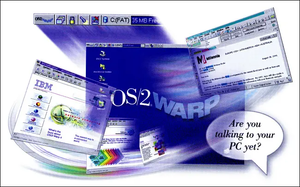
It was developed as a direct sequel to OS/2 Warp 3, released two years before. It added enhancements to the operating system, including updates to the Workplace Shell and the Synchronous Input Queue (SIQ), preventing the GUI from freezing. It also included Java Development Tools and Speech Recognition Software built-in. It introduced the "WarpCentre", a sort of taskbar equivalent.
This release ended up being the last major version. Windows 95 was out and performing well, and overall this release broke the camel's back. Development was effectively halted and 1,300 would be fired, with an entire development lab being eliminated and funding cut by 95%. This was due to an internal study that took place in IBM, with the primary concerns being large code quality issues within OS/2, as well as ineffective development organisation at IBM's development labs in Austin and Boca Raton.
After discontinuation, IBM recommended customers (at this point mostly business customers), to rewrite their programs and move to Linux.
Operating System Compatibility
Earlier versions of OS/2 were marketed as "a better DOS than DOS and a better Windows than Windows". This is because of in-built compatibility layers available for both DOS, and Windows 3.1 applications. This allowed instances of both to be created inside a window (called a DOS Box), with applications running within. It allowed multiple simultaneous instances of both, all running at near native speed. Of course, the number of instances that could be run depended on the speed of your computer.
It had very good compatibility with most applications, to the point where it was thought this actually led to less OS/2 software sales.
Using OS/2 Warp 4
So, you want to try out OS/2? Bare in mind, it's a historical operating system, and it requires a bit of a learning curve to get a handle of. Naturally, you won't be able to run modern software.
In order to run OS/2, you need to get OS/2! To do this, you have a couple options.
- Grab a physical copy.
- Get a copy online.
The software is abandonware at this point, and so there's nothing really wrong with downloading a copy from (for example) WinWorldPC or the Internet Archive. You'll to grab OS/2 Warp 4.52, more specifically build 14.089 or 14.106, as this will reduce the number of updates required.
Your copy will most likely contain either 2 CD (images) or 1 CD and a couple of floppy diskettes.
Running OS/2 Warp 4
At this point you need to decide how you're going to run the OS. The easiest option is virtualisation, and that what we'll cover here. You can run on physical hardware, but make sure you plan as to what drivers and extra software you'll need.
Running OS/2 Warp 4 on Microsoft VirtualPC 2007
The process of installation is similar on most virtualisation platforms, and OS/2 Warp 4 also works well on QEmu and VMware. Virtualbox is not recommended. However, if you are running Windows 8.1 and lower, VirtualPC 2007 is a very good option for OS/2, as it includes Guest Additions to allow greater video performance, and well as shared folders. PCem could also be used.
If you want a quick way to try out OS/2 on VMware, a premade disk image is also available here. It comes installed, with some software included.
(Insert Installation Procedure here)
Actually using the OS
OS/2 Warp is quite old at this point, and so many basic things are done in different ways compared to contemporary operating systems. Here's a guide on actually using the OS, to do things.
(Actually write that guide.)