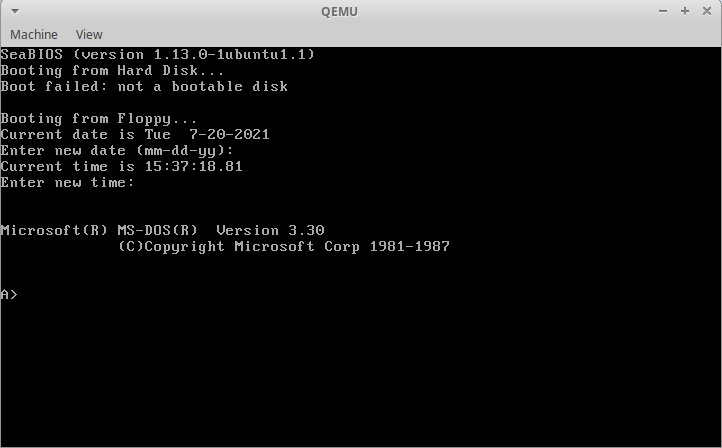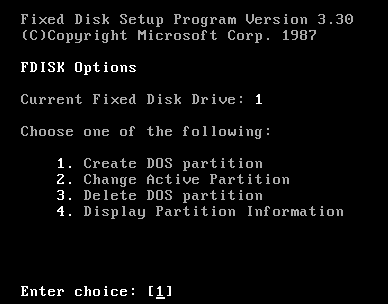QEMU/Guests/MS-DOS 3.30: Difference between revisions
(Created page with "This page details how to install MS-DOS 3.30 in QEMU. '''MS-DOS 3.30''' was released by Microsoft in February 1988. While it is obviously lacks in features compared to FreeDOS or even MS-DOS 6.22, it runs some software and OSes like Windows 1.0 and Windows 2.0 with more stability. ==Prerequisites== ===QEMU=== You'll need QEMU installed. ===MS-DOS 3.30=== You'll need the MS-DOS 3.30 fl...") |
(consistency) |
||
| (4 intermediate revisions by the same user not shown) | |||
| Line 1: | Line 1: | ||
[[File:MS-DOS-3.png|thumb|right]] |
|||
{{DISPLAYTITLE:How to install MS-DOS 3.30 in QEMU}} |
|||
This page details how to install MS-DOS 3.30 in QEMU. '''MS-DOS 3.30''' was released by Microsoft in February 1988. While it is obviously lacks in features compared to FreeDOS or even MS-DOS 6.22, it runs some software and OSes like [[QEMU/Guests/Windows_1.x-2.x|Windows 1.0]] and [[QEMU/Guests/Windows_1.x-2.x|Windows 2.0]] with more stability. |
This page details how to install MS-DOS 3.30 in QEMU. '''MS-DOS 3.30''' was released by Microsoft in February 1988. While it is obviously lacks in features compared to FreeDOS or even MS-DOS 6.22, it runs some software and OSes like [[QEMU/Guests/Windows_1.x-2.x|Windows 1.0]] and [[QEMU/Guests/Windows_1.x-2.x|Windows 2.0]] with more stability. |
||
| Line 17: | Line 19: | ||
When that's done, start up QEMU with a command like the following: |
When that's done, start up QEMU with a command like the following: |
||
< |
<pre>qemu-system-i386 -m 1M -hda DOS.img -net none -vga std -monitor stdio -rtc base=localtime -fda /path/to/dos3.3-disk1.img</pre> |
||
Pretty basic command here since you really don't |
Pretty basic command here since you really don't much for DOS. We disable the network since this version of DOS can't use it anyway (newer versions can use a packet driver). |
||
We give it 1 MB of RAM |
We give it 1 MB of RAM, mostly so SeaBIOS can actually start. MS-DOS 3.3 itself only needs around 36 KB of RAM to work. |
||
If all went well, you should be in a screen like this: |
|||
[[File:Win1_Install_1.png]] |
[[File:Win1_Install_1.png]] |
||
Latest revision as of 23:49, 15 April 2024
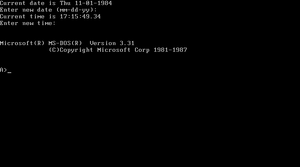
This page details how to install MS-DOS 3.30 in QEMU. MS-DOS 3.30 was released by Microsoft in February 1988. While it is obviously lacks in features compared to FreeDOS or even MS-DOS 6.22, it runs some software and OSes like Windows 1.0 and Windows 2.0 with more stability.
Prerequisites
QEMU
You'll need QEMU installed.
MS-DOS 3.30
You'll need the MS-DOS 3.30 floppies to proceed. Get it from WinWorld.
Starting up
Installation
First, make a disk image by opening the Terminal (or Command Prompt) and typing this:
qemu-img create -f qcow2 DOS.img 32M
32M can be replaced with however big you want the hard drive to be (with M standing for Megabytes). MS-DOS is extremely old and takes up basically no space, so 32 MB should be plenty.
When that's done, start up QEMU with a command like the following:
qemu-system-i386 -m 1M -hda DOS.img -net none -vga std -monitor stdio -rtc base=localtime -fda /path/to/dos3.3-disk1.img
Pretty basic command here since you really don't much for DOS. We disable the network since this version of DOS can't use it anyway (newer versions can use a packet driver).
We give it 1 MB of RAM, mostly so SeaBIOS can actually start. MS-DOS 3.3 itself only needs around 36 KB of RAM to work.
If all went well, you should be in a screen like this:
Type fdisk, and a screen like this should appear:
Create a primary DOS partition, and when it asks you to use the maximum size for a DOS partition, press Y and hit enter.
Run the following command in the QEMU console: boot_set a (sets boot to floppy), sendkey ctrl-alt-delete (restarts the system)
The system should restart. Format the hard drive by typing format c:, hit Y, and hit enter. Afterwards, type sys c: and you should see a message that says "System transferred".
Now type a:, and type copy *.* c:. Go to the QEMU console again and type change floppy0 /path/to/dos3.3-disk2.img, and boot_set c. Run the same copy command again. Restart the system when done.
Afterwards, if everything went well, you should be in DOS 3.30!