CollabVM Server 2.0: Difference between revisions
No edit summary |
Undefishin (talk | contribs) No edit summary |
||
| Line 8: | Line 8: | ||
| platforms = Windows, Linux, MacOS, BSD |
| platforms = Windows, Linux, MacOS, BSD |
||
| release = 17 February 2020 (deprecated 2 June 2020) |
| release = 17 February 2020 (deprecated 2 June 2020) |
||
| release = '''Release-to-manufacturing:''' February 17, 2020 (2.0.0.000) |
|||
'''End-of-life:''' June 2, 2020 |
|||
| successor = [[CollabVM Server 3.0]] |
| successor = [[CollabVM Server 3.0]] |
||
}} |
}} |
||
| Line 13: | Line 15: | ||
[[File:Collabvm20vmlist.png|thumb|A list of VMs on CollabVM 2.0]] |
[[File:Collabvm20vmlist.png|thumb|A list of VMs on CollabVM 2.0]] |
||
'''CollabVM Server 2.0''' is an open source server |
'''CollabVM Server 2.0''' is an open source server and complete rewrite of the 1.x core which is intended to be a proper replacement to the former [[CollabVM Server 1.x]], but was discontinued after four months due to rushed development, creative burn-out and 4 years of broken promises and procrastination. It used to power CollabVM. |
||
CollabVM Server 2.0 currently runs on Windows, Linux, macOS |
CollabVM Server 2.0 currently runs on Windows, Linux, macOS and BSD, but binaries must be built manually on the latter two. |
||
==Sections== |
==Sections== |
||
* <s>[[CollabVM Server 2.0/Getting Started|Getting Started with CollabVM Server 2.0]]</s> '''''DO NOT FOLLOW THIS GUIDE, USE [[CollabVM Server 1.x]] INSTEAD. IT's WAY BETTER AND NOT MEMLEAKING GARBAGE.''''' |
|||
* [[CollabVM Server 2.0/Getting Started|Getting Started]] |
|||
* [[CollabVM Server 2.0/Admin Panel|Admin Panel]] |
* [[CollabVM Server 2.0/Admin Panel|Admin Panel]] |
||
==New Features== |
==New Features== |
||
*Bugs, crash exploits, malpractices and memory leaks |
|||
| ⚫ | |||
*Memory leaks |
|||
*Memory leaks |
|||
*Memory leaks |
|||
*Did I mention memory leaks? |
|||
| ⚫ | |||
*Audio support. |
*Audio support. |
||
*Official Windows 7/Server 2008 R2+ support (experimental support available in 1.2 as well). |
*Official Windows 7/Server 2008 R2+ support (experimental support available in 1.2 as well). |
||
*RDP and VNC support (RDP support is for VirtualBox, other software will likely work fine). |
*RDP and VNC support (RDP support is for VirtualBox, other software will likely work fine). |
||
*Support for QEMU, VMWare, and VirtualBox. Anything with VNC/RDP support will work (even real machines). |
*Support for QEMU, VMWare, and VirtualBox. Anything with VNC/RDP support will work (even real machines). |
||
*Your UserVMs can now be put in the CollabVM homepage. |
|||
==Automated builds== |
==Automated builds== |
||
Another new feature of collab-vm-server 2.0 is that it now has automated builds, meaning that collab-vm-server 2.0 binaries will be automatically built so you don't have to compile it yourself. You can download automated builds of collab-vm-server 2.0 from the following locations: |
Another new feature of collab-vm-server 2.0 is that it now has automated builds, meaning that collab-vm-server 2.0 binaries will be automatically built so you don't have to compile it yourself. You can download automated builds of collab-vm-server 2.0 from the following locations: |
||
*[https://github.com/Cosmic-Sans/collab-vm-server/releases |
*[https://github.com/Cosmic-Sans/collab-vm-server/releases GitHub releases] (recommended) |
||
==Minimum Requirements== |
==Minimum Requirements== |
||
| Line 44: | Line 40: | ||
*RAM: |
*RAM: |
||
**Linux and Windows: At least 512 MB of free RAM on the server (Recommended: at least 2GB) |
**Linux and Windows: At least 512 MB of free RAM on the server (Recommended: at least 2GB) |
||
*Processor: |
*Processor: |
||
**Any mid/late-2000s processor |
**Any mid/late-2000s processor (Recommended: Any modern CPU) or newer. AMD-V/VT-x is recommended (not required). |
||
**A processor with virtualization technology is not required by collab-vm-server, but most modern VM software requires it. VMWare and VirtualBox (since 6.0) require it, while QEMU and Bochs do not. |
|||
*Space: At least 200 MB |
*Space: At least 200 MB for collab-vm-server (5-10 GB of free space for VMs) |
||
==Operating Systems== |
==Operating Systems== |
||
| Line 59: | Line 56: | ||
====Arch Linux==== |
====Arch Linux==== |
||
*Requires at least Arch Linux 0.6 at minimum. Any modern Arch Linux install with all packages updated is recommended. An Arch Linux version from at least January 2020 is needed for full support. |
|||
*Minimum: Arch Linux 0.6 |
|||
*Recommended: Any modern Arch Linux install with all packages updated |
|||
An Arch Linux version from at least January 2020 is needed for full support. |
|||
====CentOS==== |
====CentOS==== |
||
| ⚫ | |||
*Minimum: CentOS 4 |
|||
*Recommended: CentOS 8 |
|||
| ⚫ | |||
====Debian==== |
====Debian==== |
||
| ⚫ | |||
*Minimum: Debian 3.1 |
|||
*Recommended: Debian 10 |
|||
| ⚫ | |||
====Gentoo==== |
====Gentoo==== |
||
*Requires at least Gentoo Linux 2004.0 at minimum. Any modern Gentoo version is recommended. Gentoo 17.0 or newer is required for full support. |
|||
*Minimum: Gentoo Linux 2004.0 |
|||
*Recommended: Any modern Gentoo version |
|||
Gentoo 17.0 or newer is required for full support. |
|||
====Ubuntu==== |
====Ubuntu==== |
||
| ⚫ | |||
*Minimum: Ubuntu 4.10 |
|||
*Recommended: Ubuntu 18.04 |
|||
| ⚫ | |||
===MacOS=== |
===MacOS=== |
||
*Requires at least Mac OS X 10.9 Mavericks at minimum. macOS 10.15 Catalina is recommended. At least macOS 10.12 "Sierra" is required for full support. |
|||
*Minimum: Mac OS X 10.9 Mavericks |
|||
*Recommended: macOS 10.15 Catalina |
|||
At least macOS 10.12 "Sierra" is required for full support. |
|||
===Windows=== |
===Windows=== |
||
* |
*Requires at least Windows XP SP2, or Windows Server 2003 Service Pack 2 at minimum. Windows 10 Version 1909, or Windows Server 2019 build 17763 is recommended. At least Windows 7 SP1/Server 2008 R2 or newer is required for full support. |
||
*Recommended: Windows 10 Version 1909, or Windows Server 2019 build 17763 |
|||
Windows Desktop: At least Windows 7 SP1 or newer is required for full support. |
|||
Windows Server: At least Windows Server 2008 R2 SP1 or newer is required for full support. |
|||
| ⚫ | |||
| ⚫ | |||
==External links== |
|||
==See also== |
|||
| ⚫ | |||
* [[CollabVM]] |
|||
| ⚫ | |||
* [[CollabVM_Server]] |
|||
| ⚫ | |||
* [[CollabVM_Server_1.x]] |
|||
| ⚫ | |||
| ⚫ | |||
| ⚫ | |||
[[Category:Documentation]] |
[[Category:Documentation]] |
||
Revision as of 15:39, 11 August 2022
 |
This page references older versions of CollabVM 2.0, therefore, (some parts, or the entirety of) the information is irrelevant to the current version of the software. |
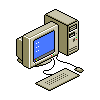 | |
|---|---|
| Developer(s) | Cosmic Sans, Dartz |
| License | GNU General Public License v3.0 |
| Platforms | Windows, Linux, MacOS, BSD |
| Architectures | x86-64 (pre-built), x86, ARM |
| Release date |
Release-to-manufacturing: February 17, 2020 (2.0.0.000) End-of-life: June 2, 2020 |
| Successor | CollabVM Server 3.0 |
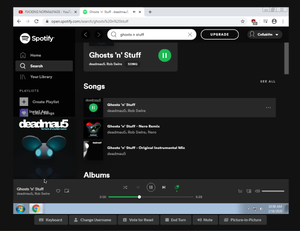
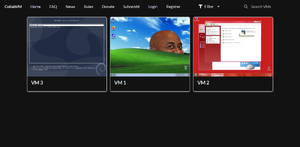
CollabVM Server 2.0 is an open source server and complete rewrite of the 1.x core which is intended to be a proper replacement to the former CollabVM Server 1.x, but was discontinued after four months due to rushed development, creative burn-out and 4 years of broken promises and procrastination. It used to power CollabVM.
CollabVM Server 2.0 currently runs on Windows, Linux, macOS and BSD, but binaries must be built manually on the latter two.
Sections
Getting Started with CollabVM Server 2.0DO NOT FOLLOW THIS GUIDE, USE CollabVM Server 1.x INSTEAD. IT's WAY BETTER AND NOT MEMLEAKING GARBAGE.- Admin Panel
New Features
- Bugs, crash exploits, malpractices and memory leaks
- Account registrations / username reservations.
- Audio support.
- Official Windows 7/Server 2008 R2+ support (experimental support available in 1.2 as well).
- RDP and VNC support (RDP support is for VirtualBox, other software will likely work fine).
- Support for QEMU, VMWare, and VirtualBox. Anything with VNC/RDP support will work (even real machines).
Automated builds
Another new feature of collab-vm-server 2.0 is that it now has automated builds, meaning that collab-vm-server 2.0 binaries will be automatically built so you don't have to compile it yourself. You can download automated builds of collab-vm-server 2.0 from the following locations:
- GitHub releases (recommended)
Minimum Requirements
- RAM:
- Linux and Windows: At least 512 MB of free RAM on the server (Recommended: at least 2GB)
- Processor:
- Any mid/late-2000s processor (Recommended: Any modern CPU) or newer. AMD-V/VT-x is recommended (not required).
- Space: At least 200 MB for collab-vm-server (5-10 GB of free space for VMs)
Operating Systems
BSD
FreeBSD, NetBSD, OpenBSD
- Will build, but the required dependencies must be compiled or installed manually as vcpkg does not support these operating systems.
Linux
Any Linux distro running at least Linux Kernel 2.6.x will run collab-vm-server 2. So instead this page will list the minimum versions it will run on, and the minimum version you will need for support from the Developer team if you run into any problems.
Arch Linux
- Requires at least Arch Linux 0.6 at minimum. Any modern Arch Linux install with all packages updated is recommended. An Arch Linux version from at least January 2020 is needed for full support.
CentOS
- Requires at least CentOS 4 at minimum. CentOS 8 is recommended. CentOS 6 or newer is required for full support.
Debian
- Requires at least Debian 3.1 at minimum. Debian 10 is recommended. Debian 8 or newer is required for full support.
Gentoo
- Requires at least Gentoo Linux 2004.0 at minimum. Any modern Gentoo version is recommended. Gentoo 17.0 or newer is required for full support.
Ubuntu
- Requires at least Ubuntu 4.10 at minimum. Ubuntu 18.04 is recommended. Ubuntu 16.04 or newer is required for full support.
MacOS
- Requires at least Mac OS X 10.9 Mavericks at minimum. macOS 10.15 Catalina is recommended. At least macOS 10.12 "Sierra" is required for full support.
Windows
- Requires at least Windows XP SP2, or Windows Server 2003 Service Pack 2 at minimum. Windows 10 Version 1909, or Windows Server 2019 build 17763 is recommended. At least Windows 7 SP1/Server 2008 R2 or newer is required for full support.
- The pre-built binary does not run on Windows XP. It requires at least Windows Vista SP2. If you want to run CVM Server 2 on XP, you must build it yourself with the VS 2017 XP Toolchain.