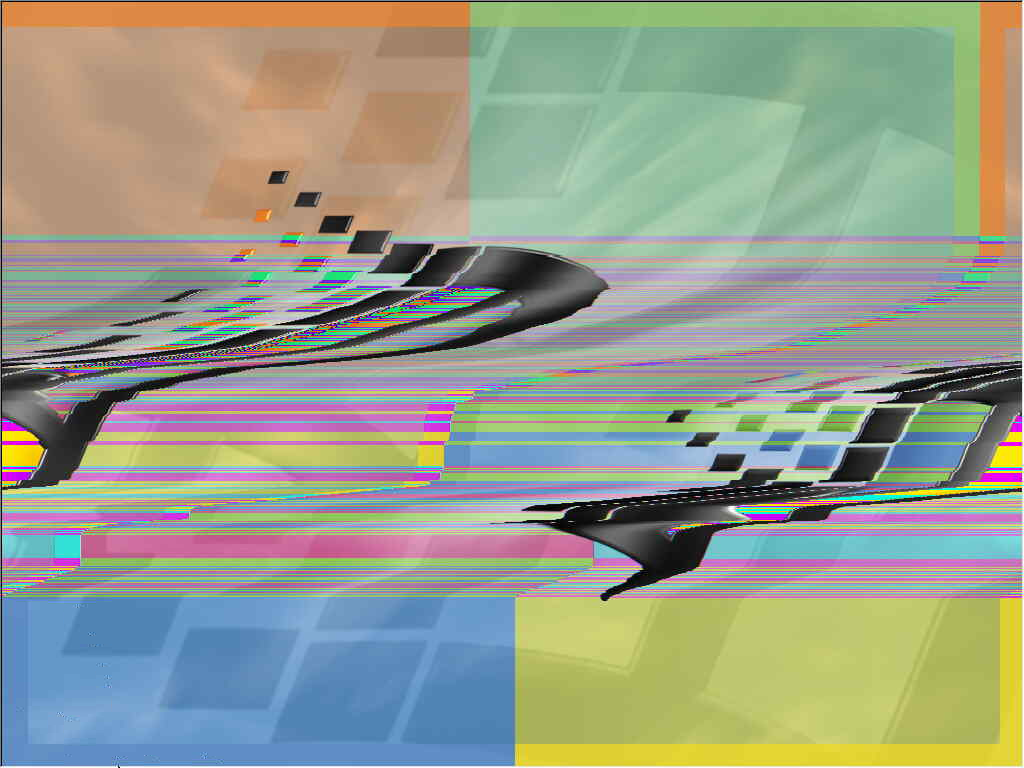User:Glitchy404/Sandbox: Difference between revisions
Jump to navigation
Jump to search
Glitchy404 (talk | contribs) No edit summary |
Glitchy404 (talk | contribs) No edit summary |
||
| Line 8: | Line 8: | ||
Step 3: simply save |
Step 3: simply save |
||
Step 4: open your creation |
Step 4: open your creation, if done correctly it should look like this: |
||
if done correctly it should look like this: |
|||
[[File:Corrupted windows 98 wallpaper.png]] |
[[File:Corrupted windows 98 wallpaper.png]] |
||