QEMU/Guests/Windows 2000: Difference between revisions
m (Elijahr241 moved page How to install Windows 2000 in QEMU to QEMU/Guests/Windows 2000) |
Undefishin (talk | contribs) No edit summary |
||
| Line 1: | Line 1: | ||
'''[[How_to_install_Windows_NT_4.0_in_QEMU|< Windows NT 4.0]]''' | '''[[How_to_install_Windows_XP_in_QEMU|Windows XP >]]''' |
'''[[How_to_install_Windows_NT_4.0_in_QEMU|< Windows NT 4.0]]''' | '''[[How_to_install_Windows_XP_in_QEMU|Windows XP >]]''' |
||
{{DISPLAYTITLE:How to install Windows 2000 in QEMU}} |
|||
[[File:Win2000.png|thumbnail|350px|Windows 2000 Professional with Welcome screen.]] |
[[File:Win2000.png|thumbnail|350px|Windows 2000 Professional with Welcome screen.]] |
||
Revision as of 10:52, 27 July 2022
< Windows NT 4.0 | Windows XP >
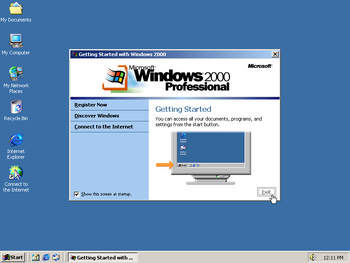
Windows 2000 is an operating system created by Microsoft, released on December 15, 1999. Support ended in September 2010. It comes in four different versions: Professional, Server, Advanced Server, and Datacenter Server.
Running on CollabVM
Windows 2000 works fine as a VM for CollabVM. Since it is slightly outdated, a user may not be able to install certain modern programs. However, you can follow a guide to run modern Chrome & Firefox on Windows 2000.
Recommended version: Windows 2000 Professional with Service Pack 4
Starting up
These instructions apply to both the Desktop and Server versions.
QEMU
Pre-installation
Make a qcow2 image (or a raw image if you want) by typing
qemu-img create -f qcow2 win2000.img 5G
5G can be replaced with however big you want the hard drive to be (with G standing for Gigabytes). Windows 2000 is not a heavy OS and requires about 1 GB of minimum space. 5G is a good enough size although 10G should be used if you want your VM to have a few programs pre-installed.
When that's done, run the following command:
qemu-system-i386 -hda win2000.img -cdrom win2000_iso_name.iso -boot d -enable-kvm -cpu host -m 256 -vga cirrus -net nic,model=pcnet -net user -usbdevice tablet -localtime
Or if running without root or virtualization:
qemu-system-i386 -hda win2000.img -cdrom win2000_iso_name.iso -boot d -cpu pentium3 -m 256 -vga cirrus -net nic,model=pcnet -net user -usbdevice tablet -localtime
After installation
qemu-system-i386 -hda win2000.img-boot c -enable-kvm -cpu host -m 256 -vga cirrus -net nic,model=pcnet -net user -usbdevice tablet -localtime
Or if running without root or virtualization:
qemu-system-i386 -hda win2000.img -boot c -cpu pentium3 -m 256 -vga cirrus -net nic,model=pcnet -net user -usbdevice tablet -localtime