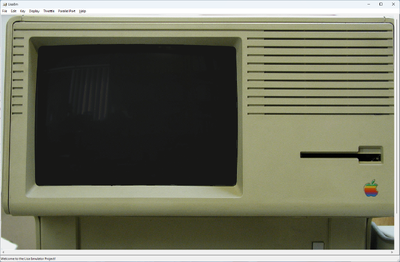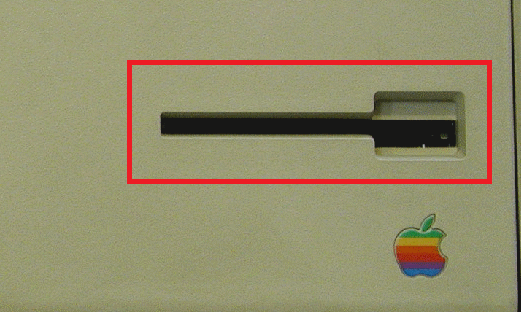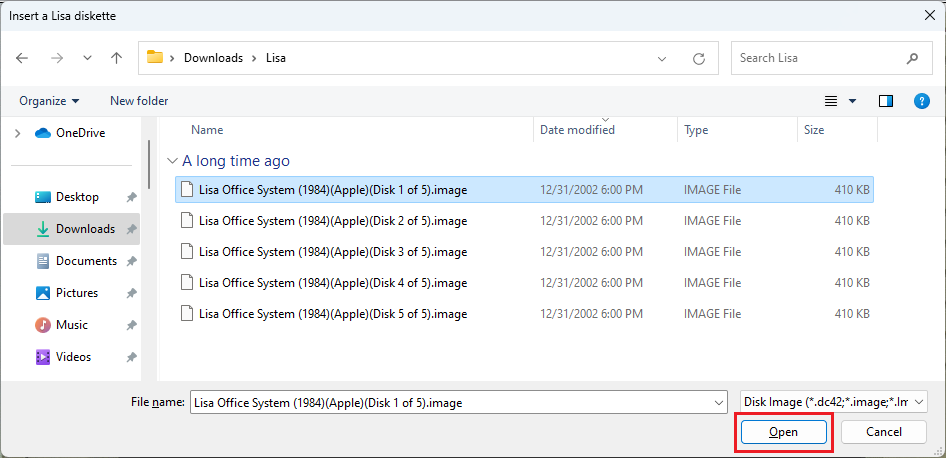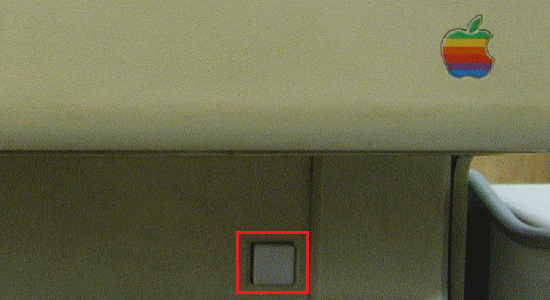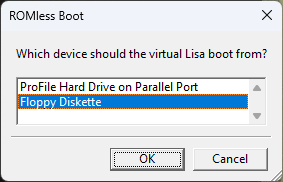How to emulate the Apple Lisa
LisaEM is a free open-source emulator that emulates the original Apple Lisa. The Lisa was one of the first PCs to include a GUI. You can run the original Lisa Office System OS as well as every Mac OS version up to System 6 using MacWorks XL.
Installation
Pre-installation
Download the emulator from [Sunder https://lisa.sunder.net/downloads.html]. The latest version, as of this writing, is 1.2.7 Release Candidate 4. It comes with versions for modern Windows and macOS.
We will also want to download the OS itself. You can download the last version of the Lisa Office System from MEGA here. Extract the .rar somewhere on your system.
Next we will start start the program. You should see something like this (photo downsized, click on it for a full screenshot):
What's cool is that you interact with the PC by clicking on either the floppy drive or the power button. For now, click on the floppy disk icon (highlighted) and locate the Lisa Office System (1984)(Apple)(Disk 1 of 5).image file.
You will see an animation play and the disk will be inserted. Click on the white power button below the main screen.
A window will come up asking you which device the Lisa should boot from. Select "Floppy Diskette" and hit OK.