CollabVM Server 1.x (TypeScript)

If you are planning to set up the CollabVM Server, you should use this version.
Current stable: 1.x (TS)
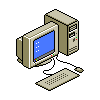 | |
|---|---|
| Developer(s) | Elijah, modeco80 (see contributors) |
| License | None (yet) |
| Platforms | Anything that can run QEMU and nodejs |
| Architectures | Any architecture that can run nodejs |
| Release date | February 9th, 2023 |
CollabVM Server 1.x (not to be confused with the old, unstable as fuck version) is a version of the CollabVM Server which started development on February 9th, 2023. It is the current, supported and stable version of CollabVM. It is built on TypeScript, making it the first CollabVM Server version to be written in a language that isn't C++.
History
The predecessor, also named CollabVM Server 1.x, had a lot of problems. A lot of problems. To the point where even performing a simple moderation action like banning would cause the server to crash. This was also the case with the Admin Panel, as stopping a VM may cause the server to crash[1].
These bugs caused the CollabVM staff team to create a new server version from scratch, which is based on Node.js and TypeScript.
New features
- Server has been completely rewritten from scratch.
- Admin Panel functionality has been completely removed, as attempting to login (with the correct password) will cause the server to crash. Its functionality has been replaced with a config.toml file.
Building and running
- Clone the repository with git:
git clone https://github.com/computernewb/collabvm-1.2.ts - Enter the directory with this command:
cd collabvm-1.2.ts - Rename the config.example.toml file to config.toml, and edit it to match your VM. Should be pretty easy, because it is well commented.
- Build:
npm run build - Finally, run:
npm run serve