Getting Started with OpenSolaris/Acquiring OpenSolaris
< Table of Contents | Setting Up Virtualbox >
This guide assumes that you'll be running OpenSolaris via virtualisation. However, the general installation should work on real hardware. Firstly, a you'll need a copy of OpenSolaris
Downloading OpenSolaris
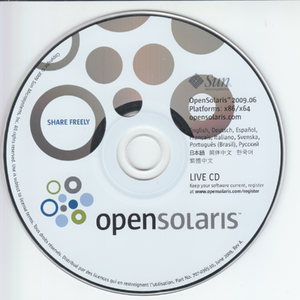
You can either download the latest preview build (134b), or download the latest preview build (2009.06). If you choose the latter however, you may have trouble updating it.
Installation steps are the same regardless, however there may be slight visual differences.
System Requirements
- At least 512MB of RAM, 1GB recommended
- At least 3.2GB of Hard Disk Space, 9GB recommended.
Options for Virtualisation
As OpenSolaris was a Sun product, naturally it runs best on VirtualBox. Indeed, VirtualBox continues to support OpenSolaris (as well as Solaris 10) as a guest, including guest additions. It is possible to run OpenSolaris on either VMware or Qemu, but your results may vary.. I wouldn't even bother with HyperV.
This guide will be using VirtualBox as it is the most convenient solution for this particular OS. Further documentation from the time regarding OpenSolaris installation can be found here