Windows 8: Difference between revisions
Undefishin (talk | contribs) No edit summary |
Undefishin (talk | contribs) No edit summary |
||
| Line 1: | Line 1: | ||
Windows 8 is a desktop operating system by Microsoft introduced in 2012, which had a tablet UI. Its server counterpart is Windows Server 2012, which introduced Aero Lite and bad Wi-Fi support. It exists as a [[VM4|VM]] on [[CollabVM]]. |
|||
:? |
|||
[[File:Windows 8 Start Screen.png|thumb|Windows 8 start screen]] |
|||
==Criticism== |
|||
Windows 8 was hated for the following reasons: |
|||
* Removal of the Start button, a feature since '''''[[Windows 95]]''''' |
|||
* Removal of the Classic theme, you could only get it back through screwing with DWM or some other nonsense |
|||
* Failed attempt to bring a tablet UI to the desktop |
|||
* Addition of heavy Telemetry (and where all of the spyware fuckery really started) |
|||
* Forced updating for [[Windows 7]] users like with [[Windows 10]] where it smuggled itself through official Update channels and tried to completely molest your Windows install |
|||
* Removal of the old Open With Win32 dialog and replaced with <code>OpenWith.exe</code>, a Metro/UWP based dialog where if you wanted to exit the dialog, you had to either press ESC or >Click outside the dialog |
|||
* And oh, Metro apps being harder to navigate than Win32 ones |
|||
* And if you thought the regular Metro apps were bad, >No obvious way to exit the Fullscreen Metro apps |
|||
* >Forced sign-in to an online Microsoft account, so they could spy on you more effectively |
|||
* >Useless both in practice and in concept, maybe for drooling tablet using retards |
|||
* >Start screen (Although you can bring back the old Start menu with Open-Shell) |
|||
* >Charms bar |
|||
* >File Explorer's new Ribbon |
|||
* >Move your cursor to the bottom left to activate the Start screen! |
|||
* >A whole slew of annoying "features" where you had to "Bounce your cursor around the screen to activate some retarded nonsense you don't care about!" <!-- I forgot what they were called, excuse me. --> |
|||
* Metro being a horrid idea in general |
|||
* No real UI design, looks like straight out of PowerPoint |
|||
* Not many metro apps |
|||
* Wasn't good for desktops |
|||
Like with other Windows releases and their absolute clusterfuck of a feature-set, you could easily disable some of the things Windows 8 added, like you can remove the Ribbon with OldNewExplorer and you can remove almost all of the Metro garbage with some tool I forgot the name of. |
|||
===Windows 8.1=== |
|||
Windows 8.1 was technically a service pack and a "major" update to Windows 8. It added: |
|||
* Start button |
|||
* Better for tablets as well |
|||
* More metro apps |
|||
But the criticism was still very much valid, and it still had the Metro UI. But even then there were some issues with it: |
|||
* There was a start button again, but it didn't remove the Start Screen |
|||
* Did nothing to remove the atrocious Metro UI and virtually no choice to get the old Windows UI back |
|||
* Still had just some of the same problems with the previous release |
|||
* You could only get the update through the Windows Store for a while and you couldn't even use official update channels to get it |
|||
* "Better for tablets", but not any better for desktops |
|||
* Introduced more bugs and yet more exploits(?) |
|||
There weren't many notable improvements with this one other than "bugfixes" and "performance improvements", and ''maybe'' some core changes? |
|||
== Windows 8.x Metro Apps == |
|||
Apps that exist on Windows 8.x Metro: |
|||
* All of the default Windows 8 Metro apps |
|||
* Old versions of Chrome have a Windows 8 mode (22 to 48) |
|||
* MyTube |
|||
Revision as of 16:30, 20 May 2022
Windows 8 is a desktop operating system by Microsoft introduced in 2012, which had a tablet UI. Its server counterpart is Windows Server 2012, which introduced Aero Lite and bad Wi-Fi support. It exists as a VM on CollabVM.
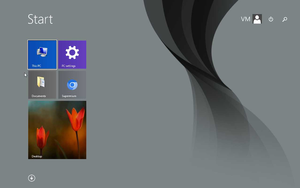
Criticism
Windows 8 was hated for the following reasons:
- Removal of the Start button, a feature since Windows 95
- Removal of the Classic theme, you could only get it back through screwing with DWM or some other nonsense
- Failed attempt to bring a tablet UI to the desktop
- Addition of heavy Telemetry (and where all of the spyware fuckery really started)
- Forced updating for Windows 7 users like with Windows 10 where it smuggled itself through official Update channels and tried to completely molest your Windows install
- Removal of the old Open With Win32 dialog and replaced with <code>OpenWith.exe</code>, a Metro/UWP based dialog where if you wanted to exit the dialog, you had to either press ESC or >Click outside the dialog
- And oh, Metro apps being harder to navigate than Win32 ones
- And if you thought the regular Metro apps were bad, >No obvious way to exit the Fullscreen Metro apps
- >Forced sign-in to an online Microsoft account, so they could spy on you more effectively
- >Useless both in practice and in concept, maybe for drooling tablet using retards
- >Start screen (Although you can bring back the old Start menu with Open-Shell)
- >Charms bar
- >File Explorer's new Ribbon
- >Move your cursor to the bottom left to activate the Start screen!
- >A whole slew of annoying "features" where you had to "Bounce your cursor around the screen to activate some retarded nonsense you don't care about!" <!-- I forgot what they were called, excuse me. -->
- Metro being a horrid idea in general
- No real UI design, looks like straight out of PowerPoint
- Not many metro apps
- Wasn't good for desktops
Like with other Windows releases and their absolute clusterfuck of a feature-set, you could easily disable some of the things Windows 8 added, like you can remove the Ribbon with OldNewExplorer and you can remove almost all of the Metro garbage with some tool I forgot the name of.
Windows 8.1
Windows 8.1 was technically a service pack and a "major" update to Windows 8. It added:
- Start button
- Better for tablets as well
- More metro apps
But the criticism was still very much valid, and it still had the Metro UI. But even then there were some issues with it:
- There was a start button again, but it didn't remove the Start Screen
- Did nothing to remove the atrocious Metro UI and virtually no choice to get the old Windows UI back
- Still had just some of the same problems with the previous release
- You could only get the update through the Windows Store for a while and you couldn't even use official update channels to get it
- "Better for tablets", but not any better for desktops
- Introduced more bugs and yet more exploits(?)
There weren't many notable improvements with this one other than "bugfixes" and "performance improvements", and maybe some core changes?
Windows 8.x Metro Apps
Apps that exist on Windows 8.x Metro:
- All of the default Windows 8 Metro apps
- Old versions of Chrome have a Windows 8 mode (22 to 48)
- MyTube