QEMU/Guests/Windows 98
Windows 98 is an operating system created by Microsoft, released in June 1998. There is an updated version of Windows 98 called Windows 98 Second Edition which fixes some bugs. Support ended in July 2006.
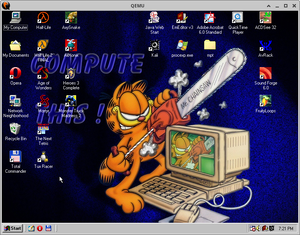
Notes
After installing, follow this guide to have smooth mouse movement.
Starting up
QEMU
Pre-installation
Make a qcow2 image (or a raw image if you want) by typing
qemu-img create -f qcow2 win98.img 1G
1G can be replaced with however big you want the hard drive to be (with G standing for Gigabytes). Windows 98 is a very old OS and does not take up a lot of space.
When that's done, run the following command:
qemu-system-i386 -hda win98.img -cdrom win98_iso_name.iso -boot d -cpu pentium2 -m 128 -vga cirrus -net nic,model=pcnet -net user -localtime
Windows 98 works on some machines with KVM, some it doesn't. To be safe, we'll just disable it, you don't really need it anyways. We also use an emulated Pentium II instead of a Pentium although it works on an emulated Pentium just fine.
You can also use VMWare graphics adapter instead of Cirrus if you have the drivers available.
We set the memory to 128 MB, but it can run on as low as 8 MB of RAM, although this isn't recommended if you want to be running any programs.
After installation
qemu-system-i386 -hda win98.img -boot c -cpu pentium2 -m 128 -vga cirrus -net nic,model=pcnet -net user -localtime