VM8: Difference between revisions
Jump to navigation
Jump to search
Undefishin (talk | contribs) (:p) |
Undefishin (talk | contribs) No edit summary |
||
| Line 1: | Line 1: | ||
{{DISPLAYTITLE:VM8 (Install Any OS (Older OSes) x86)}} |
{{DISPLAYTITLE:VM8 (Install Any OS (Older OSes) x86)}} |
||
| ⚫ | |||
| ⚫ | |||
VM8 is the second Install Any OS VM in CollabVM. This VM is meant to be compatible with older operating systems that cannot or don't work properly on VM7. The VM was announced on December 30th, 2021 by [[modeco80]]. The VM comes with a Pentium 3 CPU, 512 MB of RAM, 12 GB of hard disk space, and a Cirrus Logic GD5446 graphics card. (Previously came with a Willamette Pentium 4 CPU and 6.8GB of hard disk space) |
VM8 is the second Install Any OS VM in CollabVM. This VM is meant to be compatible with older operating systems that cannot or don't work properly on VM7. The VM was announced on December 30th, 2021 by [[modeco80]]. The VM comes with a Pentium 3 CPU, 512 MB of RAM, 12 GB of hard disk space, and a Cirrus Logic GD5446 graphics card. (Previously came with a Willamette Pentium 4 CPU and 6.8GB of hard disk space) |
||
Revision as of 16:03, 6 August 2022
VM8 is the second Install Any OS VM in CollabVM. This VM is meant to be compatible with older operating systems that cannot or don't work properly on VM7. The VM was announced on December 30th, 2021 by modeco80. The VM comes with a Pentium 3 CPU, 512 MB of RAM, 12 GB of hard disk space, and a Cirrus Logic GD5446 graphics card. (Previously came with a Willamette Pentium 4 CPU and 6.8GB of hard disk space)
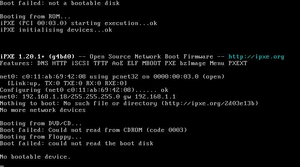
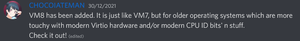
OS Compatibility Reference Sheet for VM8
OSes confirmed to work on VM8
- Windows 8 build 8305 or earlier
- Windows 7 - Runs really sluggishly, highly recommended to use VM7 instead
- Windows Vista
- TinyVista, Tiny7
- Windows XP - While it is perfectly normal (except when shutting down or rebooting), you should just use VM2.
- Windows 2000
- Windows NT 3.5, 3.51, 4.0
- Windows ME - ME works fairly well, surprisingly.
- Windows 3.11 - Use qemumouse.img from Lily's ISO directory for working mouse.
- Windows 1.0
- MS-DOS
- ReactOS
- Any 32-bit GNU/Linux distribution
- eComStation and OS/2 - Everything is fine aside of USB-tablet
- 9front
- Minoca
- GNU/Hurd
- FreeBSD - You'll have to use the VM image on the FreeBSD FTP as installer doesn't work correctly
- OpenBSD - Warning: Installation is slower than on VM7.
- Xenix
- Many hobbyist OSes although some don't have support for the RTL8139 or just doesn't support USB-tablet
OSes with some issues
- Windows 95 - After installing the OS, you'll need to run
FIX95CPU.isoto prevent a "Windows Protection Error". You will also need to useqemutab.imgto get a working mouse. Other than that, the OS runs fine. - Windows NT 3.1 - You will need to reboot into DOS and edit some setup files, see this page for more info, other than that it will work, though there are no networking drivers.
OSes that barely work
- Windows 8.0 RTM - Runs extremely sluggish since the VM only has 512 MB of RAM, you also will have to patch the SSE2/NX/PAE check out, and enable auto logon since the login screen does not work without SSE2. Internet Explorer does not run.
- Windows 98 - This OS seems to have a lot of issues in VMs in general for some reason, lots of BSODs and locking up, you will have to run
!reboota lot, but it is installable and will work once you get through the setup. See this page to install the mouse. - SerenityOS - WindowServer fails to start
- QNX 6 - Runs fine but non-functioning mouse despite USB stack and USB mouse module for all HCIs running.
OSes that do not work on VM8
Doesn't work properly
- JX, Ghost Kernel - Requires a PS/2 Mouse or you can't utilize the OS not even with keyboard shortcuts.
Doesn't work at all
- NewOS, ArcaOS - Locks up at booting due to KVM
- OpenSolaris, UnixWare, OpenServer - Bootloops
- Windows 8.1, 10, 11 - Windows 8.1 and 10 cannot boot at all on Pentium 3, due to the missing SSE2 instruction. Windows 11 does not have a 32-bit version to even boot from.
Untested OSes
- Windows Vista betas (Longhorn, pre-reset) - They should work?
- Windows Whistler
- Windows Neptune
- Windows 2.x - Tip: qemutab.img has a usb-tablet driver for 2.x, use it for working mouse.
- Everything else