CollabBot: Difference between revisions
(Manually imported) |
(original purpose was what?) |
||
| (3 intermediate revisions by one other user not shown) | |||
| Line 1: | Line 1: | ||
[[file:collabbotprofile.png|frame|CollabBot as it appears on the CollabVM Discord.]] |
|||
{{Discontinued}} |
|||
<div style="height: fit-content; border: 4px dotted blue; text-align: center; user-select: none;">'''''[[File:WindowsInfomation_x16.png]] Please do not confuse Collabbot with [[CollabBot]]. [[File:WindowsInfomation_x16.png]]'''''</div> |
|||
Collabbot is a CollabVM 1.2 bot created by [[icanttellyou]]. It has many commands that can do many things. This bot does not work with [[CollabVM Server 2.0]] or higher |
|||
[[File:Collabbot_v2.png|300px|thumb|right|The console of the bot]] |
|||
'''CollabBot''' is a custom-made Discord bot by [[Dartz]] for the [[CollabVM Discord|Official CollabVM Discord]]. It is currently on version 1.05, and was created on June 19, 2018. The original purpose was to control an SSH server through Discord, but this has been retired, and nowadays, its mainly used for [[VNC Resolver]]. |
|||
== Commands == |
|||
* 8ball - It is an implementation of the [[wikipedia:Magic 8-Ball|Magic 8-Ball]]. |
|||
== Functionality == |
|||
* amz - used to interact with the amz php bot. |
|||
CollabBot commands are followed by the prefix +, and the bot currently only has access to the #collabbot channel on the official CollabVM Server. Other servers may vary. The +help output is as follows: |
|||
* assa - Reverses your text and mirrors it in the other direction. |
|||
* ayya - Mirrors your text. |
|||
List of commands: |
|||
* b64/base64 - RW5jb2RlcyB0ZXh0IGludG8gQmFzZTY0Lg== |
|||
;'''+changelog''' |
|||
* b64d/base64decode - Decodes Base64 text. |
|||
: Will pull up a list of recent changes. |
|||
* blacklist - blacklists user from using the bot. (OWNER ONLY) |
|||
;'''+exec (command)''' |
|||
* changelog - Gives you the changelog of the bot. |
|||
: Will execute any valid Linux command you put in, although this sometimes may not work - try +reconnect or starting a vote reset |
|||
* crash - crashes the bot. (OWNER ONLY) |
|||
;'''+help''' |
|||
* credits - Gives you the credits of the bot. |
|||
: Will show the help dialogue (todo: make it so you can type +help (command) to get info on a command) |
|||
* debug - gives debug info. |
|||
;'''+invite''' |
|||
* decide - the command decides for you. |
|||
: Will give a link to add CollabBot to your server. |
|||
* eval - runs a command from the system. (OWNER ONLY) |
|||
;'''+ports''' |
|||
* feedback - Allows you to give feedback about the bot, and give any suggestions. |
|||
: Will list the currently open ports on the VM.ver. |
|||
* help/commands - gives you help. |
|||
;'''+password''' |
|||
* info - information about the bot. |
|||
: Will post the default password for the machine. |
|||
* ip/myip/ipv4/myipv4 - gives you a fake IP of text you input or your username or VPN IP. |
|||
;'''+reconnect''' |
|||
* ipv6/myipv6 - gives you a fake IPv6 IP of text you input or your username or VPN IP. |
|||
: The bot will attempt to reconnect to SSH. Try using this if commands are not working. |
|||
* ipcheck - used to check if the IP is a proxy or a VPN. |
|||
;'''+reset''' |
|||
* js/.javascript - JavaScript interpreter. |
|||
: Reset the VM to a clean state instantly without waiting for a vote reset. (CollabBot Admins only) |
|||
* kill - used to kill all of the commands, replaced by the whitelist. (OWNER ONLY) |
|||
;'''+rules''' |
|||
* lua - LUA interpreter. (OWNER ONLY) |
|||
: View the rules for the bot |
|||
* markov - Just a markov chain, nothing special. |
|||
;'''+screenshot''' |
|||
* pasta - outputs a text file. (OWNER ONLY) |
|||
: Takes a screenshot of the open VNC and posts it to the server. (Requires image posting permissions) |
|||
* pn/phonenumber - gives you a fake phone number of text you input or your username. |
|||
;'''+ssh (ip) (port) (username) (password)''' |
|||
* reload - reloads the configuration of the bot. (OWNER ONLY) |
|||
: Connects the bot to the specified SSH server. Example: +ssh computernewb.com 24 dartz somepassword (CollabBot Admins only) |
|||
* retard - Calculates how retarded are you, or whatever you input. |
|||
;'''+vnc''' |
|||
* reverse - reversed the text you send. |
|||
: Prints a randomly insecure VNC server that was found by CollabBot. A new insecure VNC database is uploaded every few months. |
|||
* revive - used to bring back all of the commands, replaced by the whitelist. (OWNER ONLY) |
|||
;'''+votereset''' |
|||
* roll - rolls a random number from 0 to 9223372036854775806 |
|||
: Works just like CollabVM - it starts a vote reset to reset the VM to a clean state. |
|||
* rot - ebgngrf yrggref sebz 1 gb 47 gvzrf. |
|||
* saas - Reverses your text and mirrors it. |
|||
Due to the limitations of Discord, text is very limited and may result in garbage output, as well as there being no support for graphics beyond the VNC screenshotting. Because text output is limited to 20> |
|||
* say - it's almost like the bot is talking to you. |
|||
* stats - Statistics, like how many messages were sent in chat by users. |
|||
The bot is not limited to the CollabVM Official Server - it can be invited onto any Discord server. Some commands may be limited on non-CollabVM servers. The invite for CollabBot is here: https://discorda> |
|||
* system - System usage, like RAM and CPU. |
|||
* time - Gives you the time of the system, or time-zones available on the system. |
|||
The bot is currently running Ubuntu 18.04 LTS, and has open ports on port 24 (SSH), 5900 (VNC), and 6000 for general use. It requires no Discord permissions in order to function. |
|||
* timestamp - Gives you the UNIX timestamp. |
|||
* <s>tutorial - used to give you tutorials, scrapped due to data loss.</s> |
|||
==Moderation== |
|||
* verify - used to verify if the user is the owner of the bot. |
|||
* version - Gives you the version of the bot. |
|||
In addition to Dartz, and potentially other global Discord admins, normal users can become CollabBot admins if they are given the 'CollabBot' admin role, at the discretion of Dartz. Currently, the only Co> |
|||
* vpn - spoofs the IP when you use .ip |
|||
* whitelist - allows you to manage the whitelist. (OWNER ONLY) |
|||
==CollabBot 2.0== |
|||
* xkcd - gives you a random xkcd comic. |
|||
An updated version of CollabBot, CollabBot 2.00, is currently in development. It is mostly rewritten and has new code and a few new commands. The new commands are: |
|||
* yaay - Mirrors your text in the other direction. |
|||
;'''+commands''' |
|||
: Basically the same as +help on CollabBot 1. |
|||
;'''+randomcolor''' |
|||
: Generates a random hex color |
|||
;'''+help (command)''' |
|||
: Gives a detailed description on a certain command. This is not the same as +help from CollabBot v1, that has been renamed to +commands. |
|||
;'''+ping''' |
|||
: Bot will respond with pong. Can be used to test if the bot is online/responding to commands. |
|||
;'''+serverinfo''' |
|||
: Gives information about the current server |
|||
The following commands have been updated: |
|||
*'''+exec''' - Now informs you if there is an error with ssh instead of just blanking out. Also uses color. |
|||
*'''+rules''' - Rules are now much more detailed and colorful. |
|||
[[Category:Documentation]] |
|||
Latest revision as of 06:38, 18 January 2024
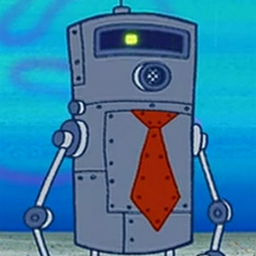
CollabBot is a custom-made Discord bot by Dartz for the Official CollabVM Discord. It is currently on version 1.05, and was created on June 19, 2018. The original purpose was to control an SSH server through Discord, but this has been retired, and nowadays, its mainly used for VNC Resolver.
Functionality
CollabBot commands are followed by the prefix +, and the bot currently only has access to the #collabbot channel on the official CollabVM Server. Other servers may vary. The +help output is as follows:
List of commands:
- +changelog
- Will pull up a list of recent changes.
- +exec (command)
- Will execute any valid Linux command you put in, although this sometimes may not work - try +reconnect or starting a vote reset
- +help
- Will show the help dialogue (todo: make it so you can type +help (command) to get info on a command)
- +invite
- Will give a link to add CollabBot to your server.
- +ports
- Will list the currently open ports on the VM.ver.
- +password
- Will post the default password for the machine.
- +reconnect
- The bot will attempt to reconnect to SSH. Try using this if commands are not working.
- +reset
- Reset the VM to a clean state instantly without waiting for a vote reset. (CollabBot Admins only)
- +rules
- View the rules for the bot
- +screenshot
- Takes a screenshot of the open VNC and posts it to the server. (Requires image posting permissions)
- +ssh (ip) (port) (username) (password)
- Connects the bot to the specified SSH server. Example: +ssh computernewb.com 24 dartz somepassword (CollabBot Admins only)
- +vnc
- Prints a randomly insecure VNC server that was found by CollabBot. A new insecure VNC database is uploaded every few months.
- +votereset
- Works just like CollabVM - it starts a vote reset to reset the VM to a clean state.
Due to the limitations of Discord, text is very limited and may result in garbage output, as well as there being no support for graphics beyond the VNC screenshotting. Because text output is limited to 20>
The bot is not limited to the CollabVM Official Server - it can be invited onto any Discord server. Some commands may be limited on non-CollabVM servers. The invite for CollabBot is here: https://discorda>
The bot is currently running Ubuntu 18.04 LTS, and has open ports on port 24 (SSH), 5900 (VNC), and 6000 for general use. It requires no Discord permissions in order to function.
Moderation
In addition to Dartz, and potentially other global Discord admins, normal users can become CollabBot admins if they are given the 'CollabBot' admin role, at the discretion of Dartz. Currently, the only Co>
CollabBot 2.0
An updated version of CollabBot, CollabBot 2.00, is currently in development. It is mostly rewritten and has new code and a few new commands. The new commands are:
- +commands
- Basically the same as +help on CollabBot 1.
- +randomcolor
- Generates a random hex color
- +help (command)
- Gives a detailed description on a certain command. This is not the same as +help from CollabBot v1, that has been renamed to +commands.
- +ping
- Bot will respond with pong. Can be used to test if the bot is online/responding to commands.
- +serverinfo
- Gives information about the current server
The following commands have been updated:
- +exec - Now informs you if there is an error with ssh instead of just blanking out. Also uses color.
- +rules - Rules are now much more detailed and colorful.