QEMU: Difference between revisions
m (3 revisions imported: Old Computernewb Wiki Archive) |
m (1 revision imported) |
Revision as of 22:48, 17 May 2022
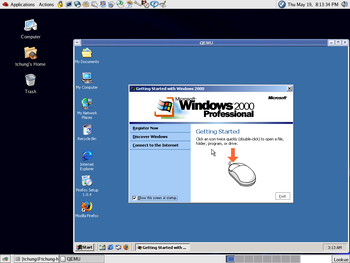
QEMU (Quick Emulator) is a free, open-source hypervisor and emulator that runs on several operating systems, including many major Linux distros, macOS, Microsoft Windows, and BSD, and a few others.
It is capable of running pretty much all major x86 operating systems, including Windows, Linux, MS-DOS and BSD (and much more), and in addition is also capable of emulating other architectures, including ARM, MIPS, SPARC, PowerPC and MicroBlaze, there are also many forks of QEMU that add emulation of other systems like the Xbox, Z80 and Macintosh 128K.
QEMU is the only emulator supported in CollabVM 1.2. CollabVM 2.0 has a wider selection of virtualizers and emulators.
Operating modes
System emulation
System emulation mode emulates an entire computer system, including peripherals. As mentioned above, it is capable of booting nearly all major x86 operating systems. System emulation mode is very slow (although faster than Bochs, at a cost of accuracy) - it should only be used if:
- The host server is running an OpenVZ variant of Linux.
- You do not have root permissions (or you are NOT in the kvm user group, or have not started the kvm module if it is optional.) on the OS.
- The host operating system does not run well with KVM (e.g. Windows 98 should not be ran with KVM)
KVM
QEMU can run operating systems at near native speeds with KVM. QEMU still emulates the hardware, but the execution of the guest is done by KVM as requested by QEMU. You can enable KVM by adding -accel kvm to the startup arguments.
If installed, you can check if you are ready to enable kvm by checking the command kvm-ok.